How to Activate a Role
View Screening Elements
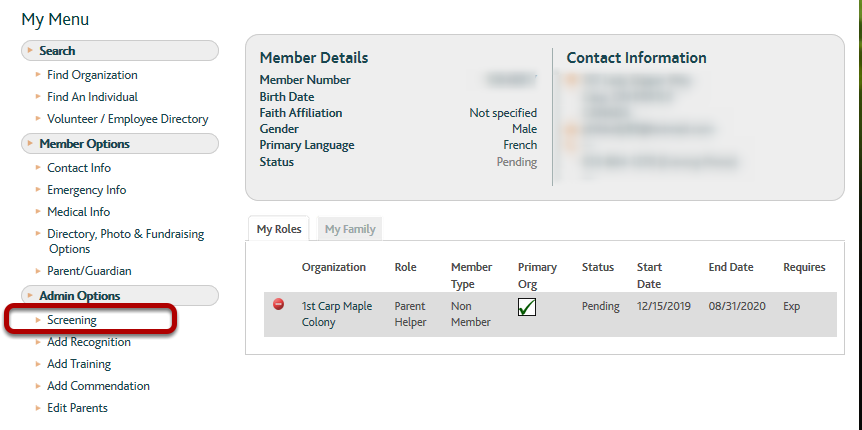
Previous Steps: How to Sign Into MyScouts. How to Select a Person .
1. Once an individual has been selected and they are being viewed, select Screening from the left menu.
Activate Role
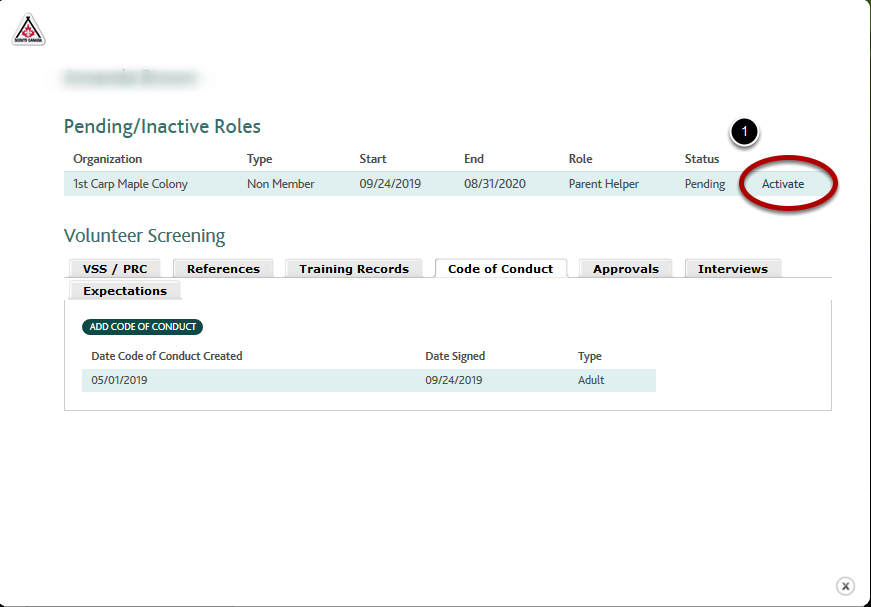
1. If all screening elements have been completed for the individual's role, the Activate command in the top-right of the dialog can be selected.
Cancel Activation (if necessary)
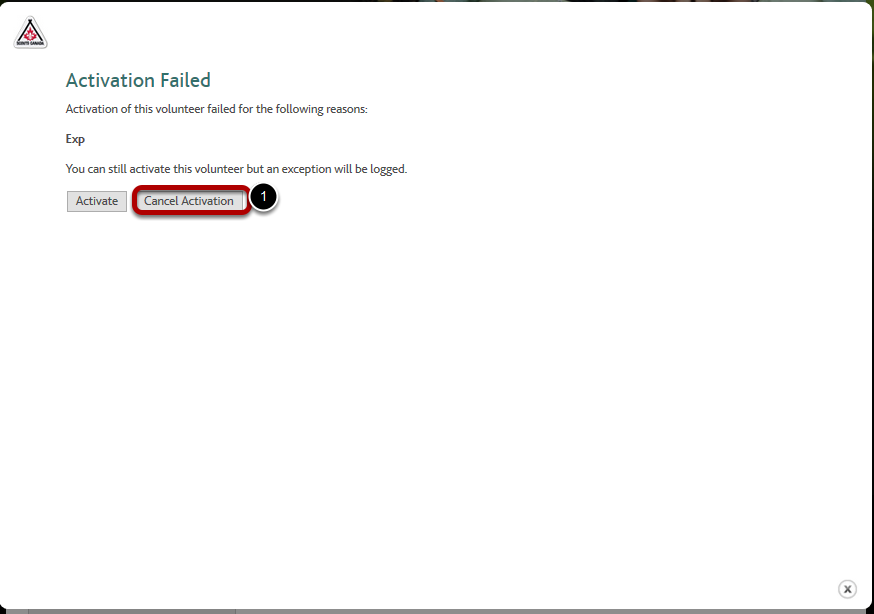
If not all screening elements have been completed for the role, the following dialog will appear.
1. Select Cancel Activation.
After Activation
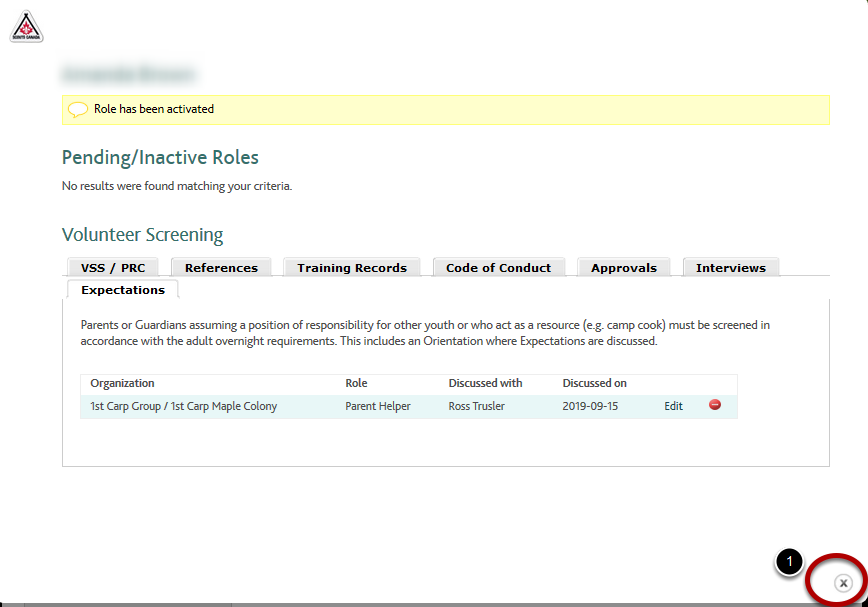
1. Select the Close (X) button in the bottom right to return to MyScouts