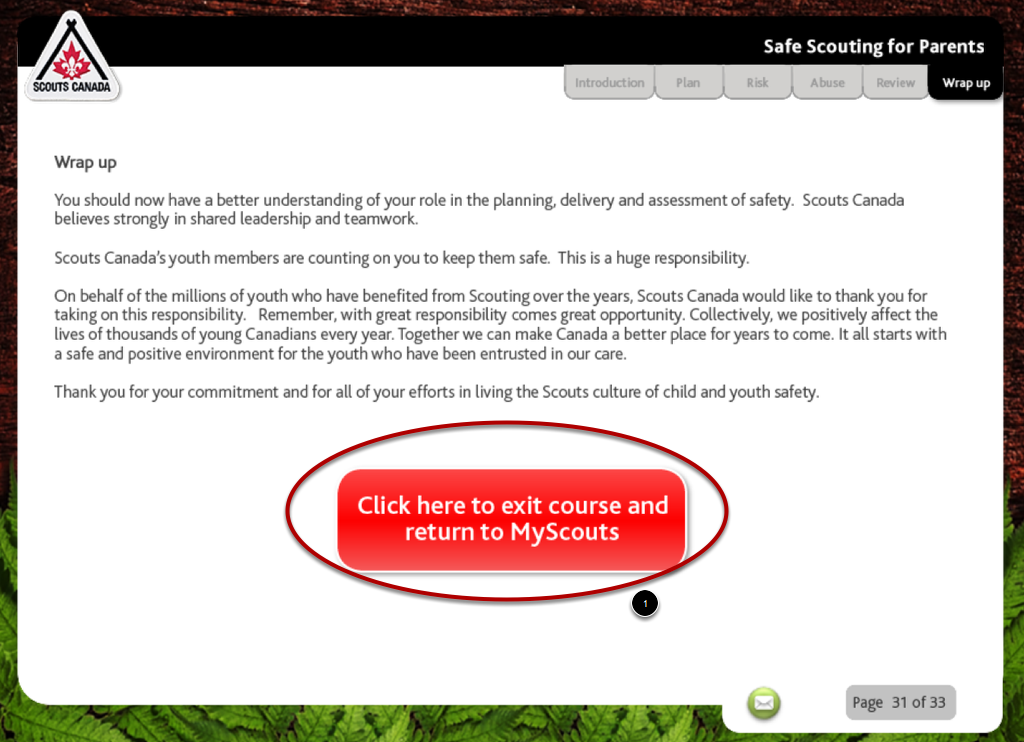How to Complete Safe Scouting for Parenting
Before You Begin
1. Before beginning, you must be signed into MyScouts.ca. See How to Sign Into MyScouts tutorial if assistance is needed.
Enter the David Heustis Learning Centre
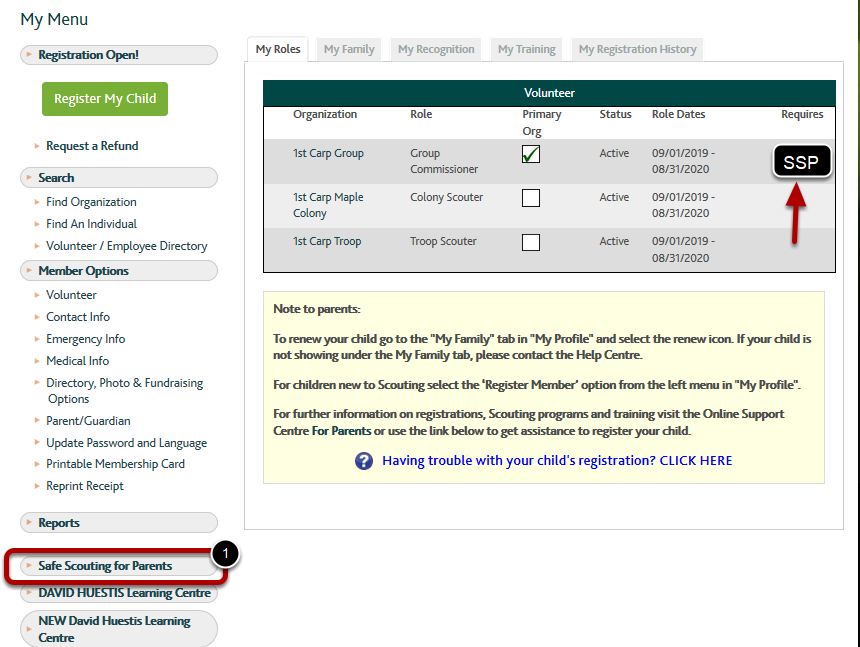
1. After signing into MyScouts, to access the Safe Scouting for Parents e-learning course, select Safe Scouting for Parents from the left menu.
NOTE: If "SSP" does not appear within the list found under Requires on the right-hand part of the screen, then you have already completed the Safe Scouting for Parents online course, and no further action is needed.
Select Safe Scouting for Parents Course
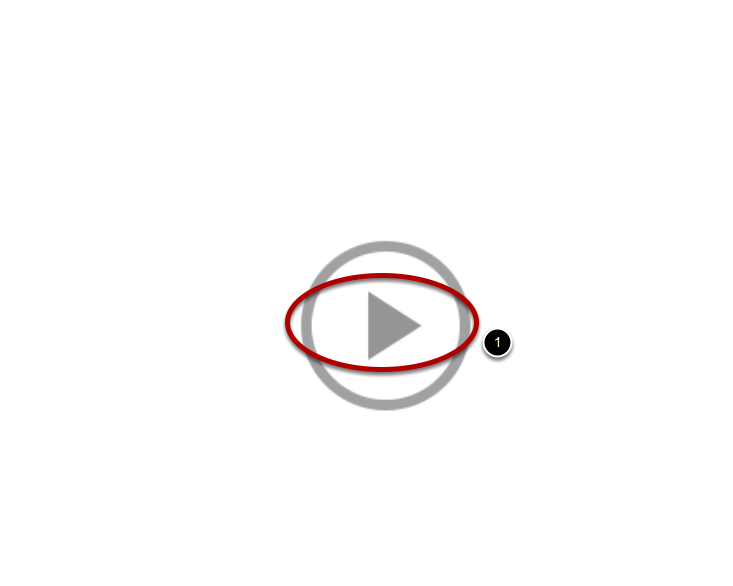
1. Select the big "Play" button in the middle of the screen. It might take a while until the course loads.
Start
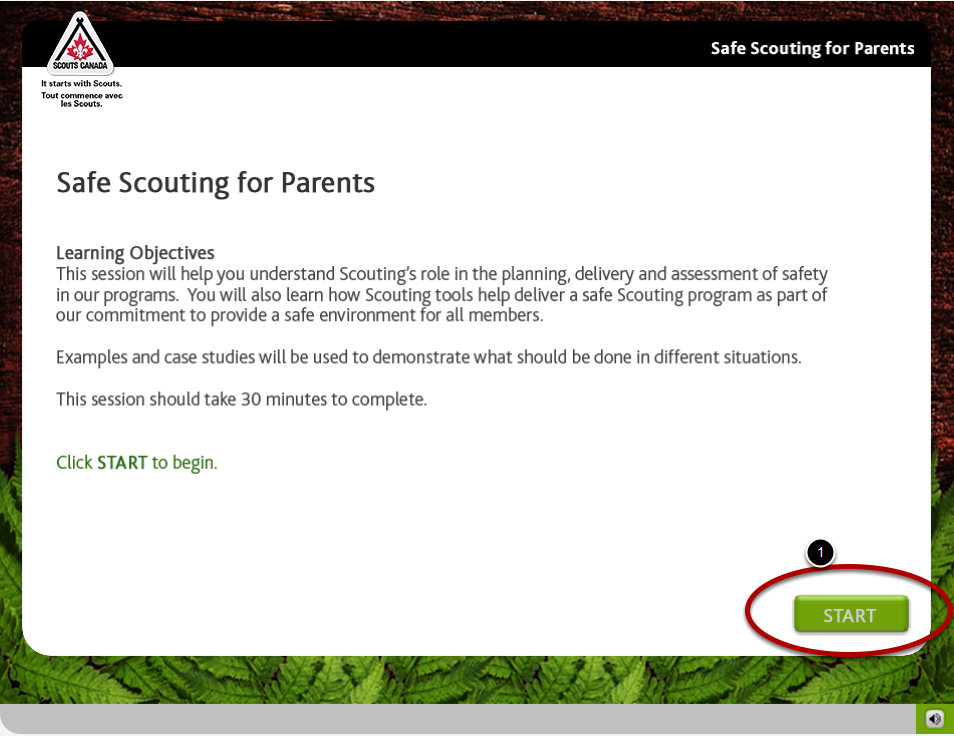
1. After loading, click Start.
Navigation instructions will be followed by the course content.
DONE
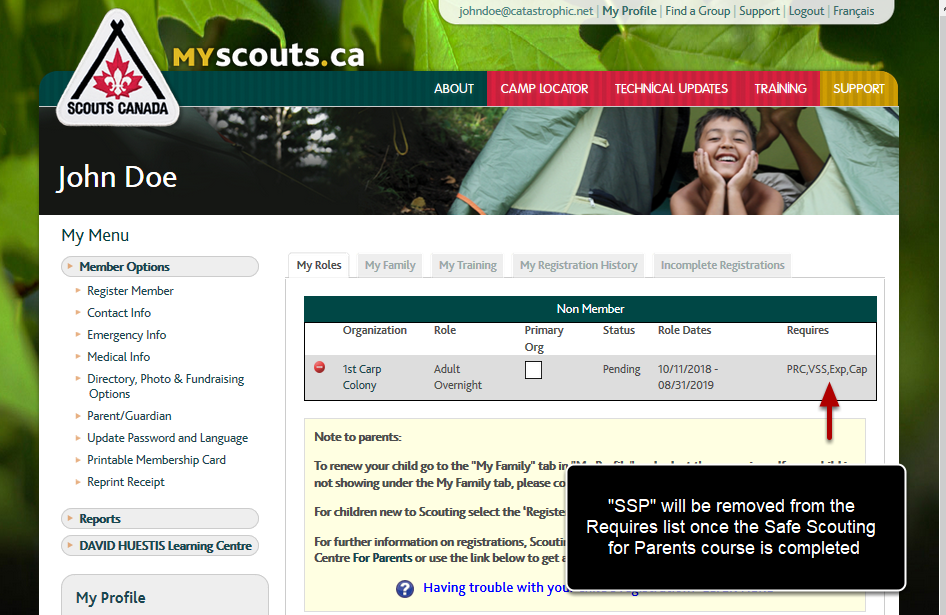
Once returned to myScouts, check the Requires list to confirm that Safe Scouting for Parents has been completed.
If you have completed the course and "SSP" still appears, contact Help Centre and notify them of the problem.
Thank you for taking the time to complete the course and help our youth enjoy outdoor adventures.