How to Create a MyScouts Account
Visit myscouts.ca
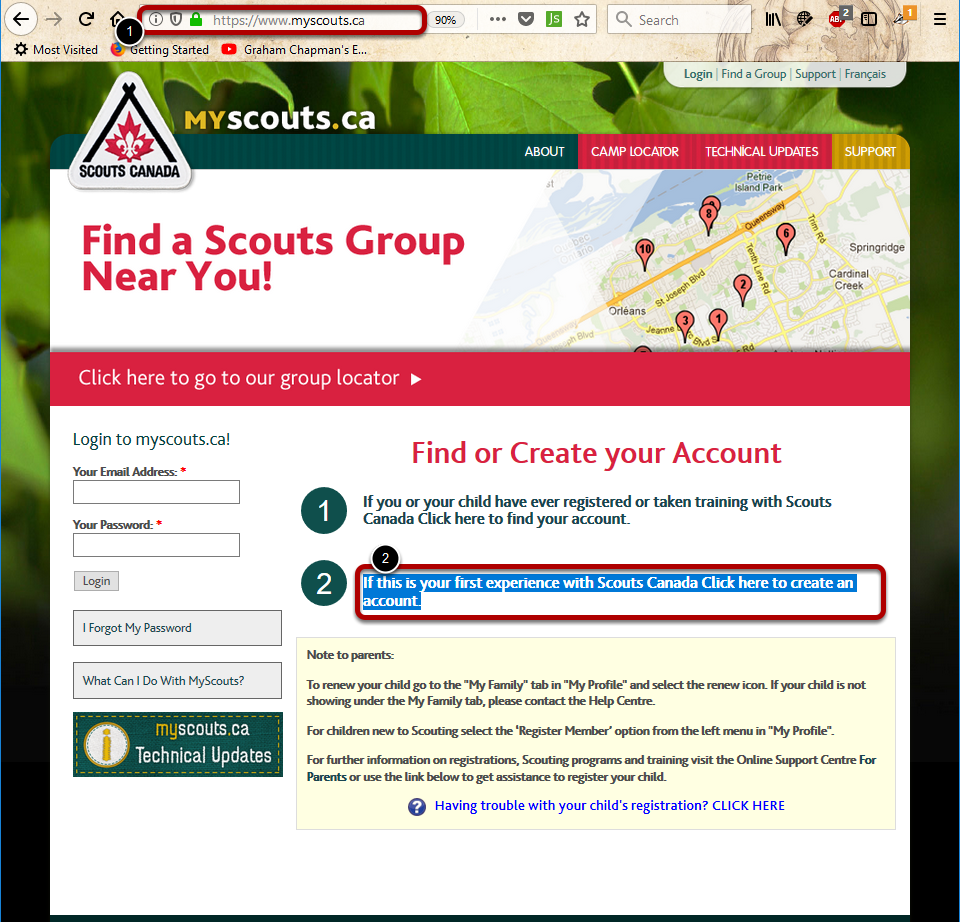
1. Enter myscouts.ca in your web browser.
2. Click anywhere on the text that says. "If this is your first experience with Scouts Canada Click here to create an account"
Enter your Email Address
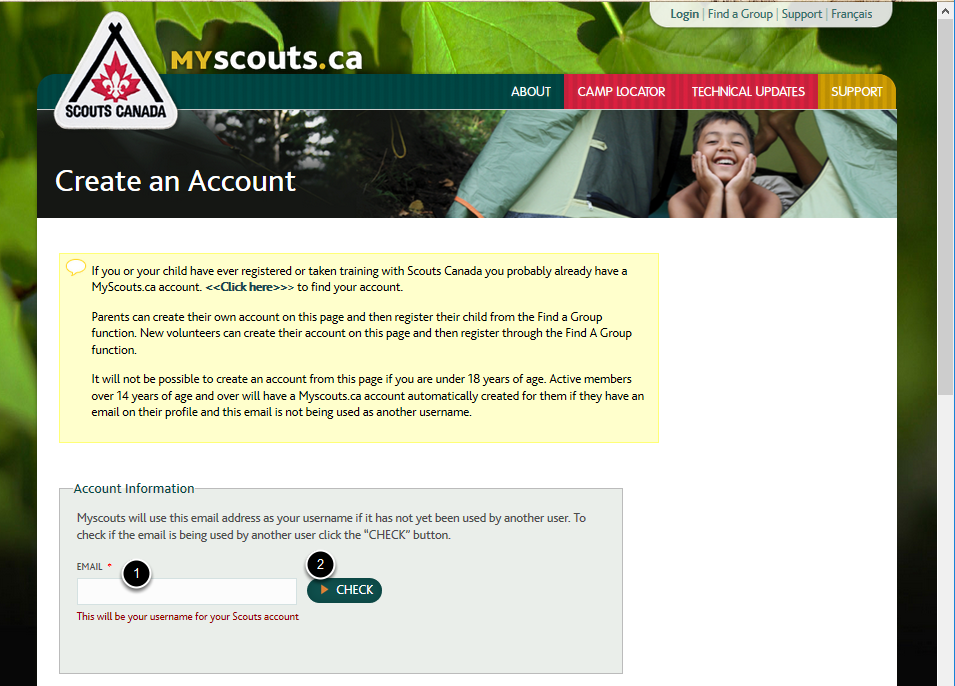
1. In the Account Information area, enter your Email address.
2. Select the Check button to make sure that you don't already have an account in MyScouts.
Personal Information
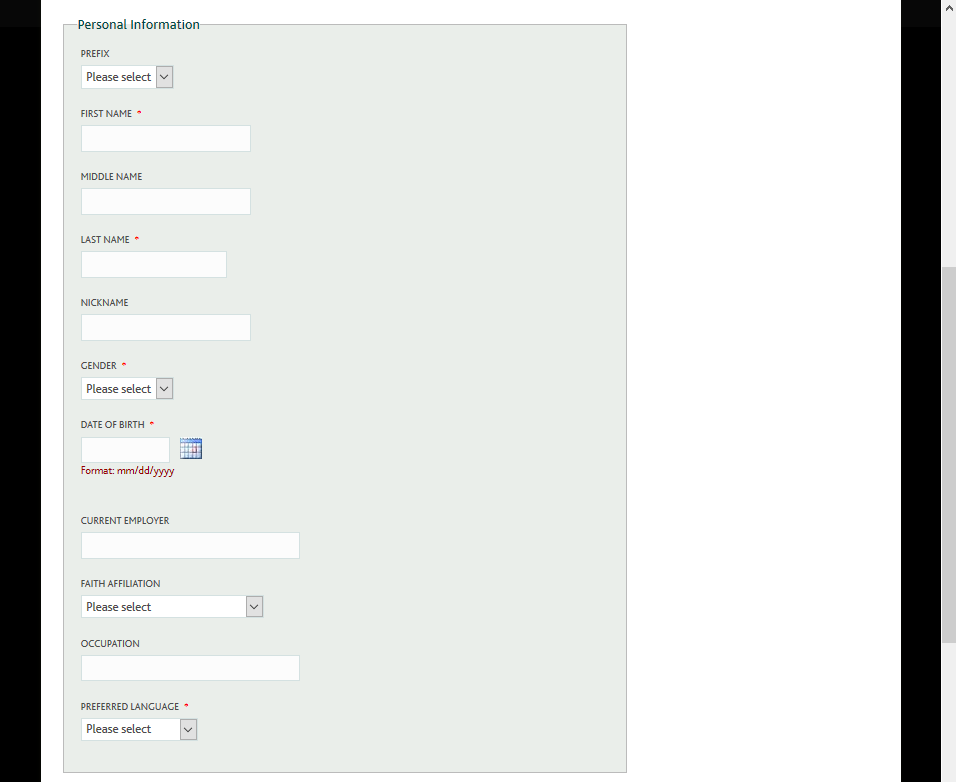
Add your personal information
Address and Contact Information

Add your address and contact information
Set a Password
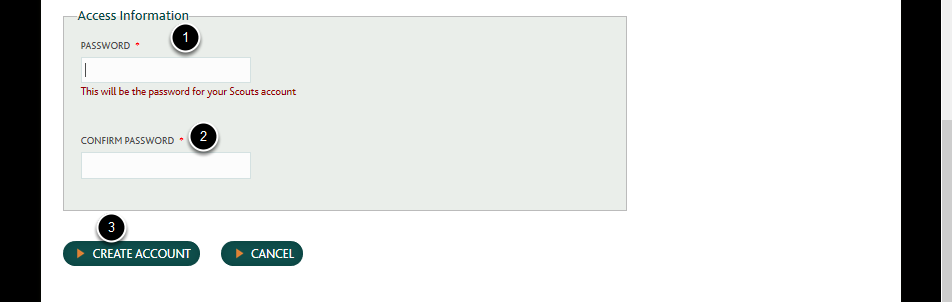
1. Enter your password
2. Enter your password again.
3. Select CREATE ACCOUNT
Account Created
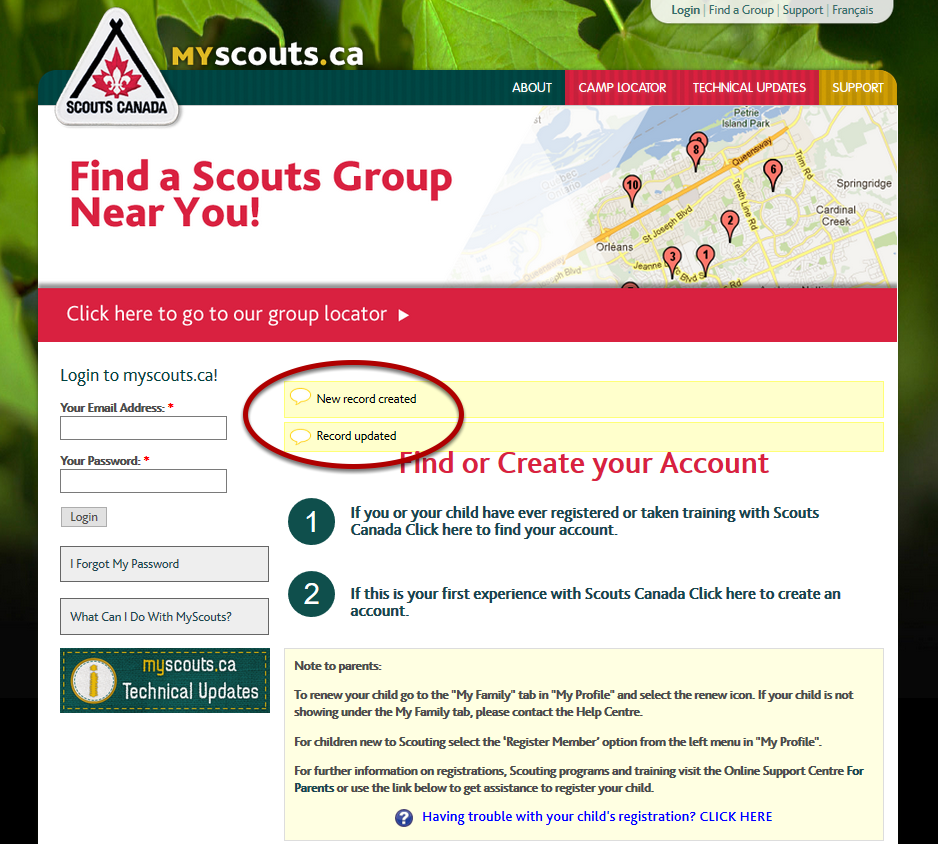
When your account is finished being created, the screen should look like the above, with the text "New record created".
If you were trying to register a child or register as a volunteer, you must now sign into your new account.