How to Submit an Adventure Application Form
Select an Existing AAF
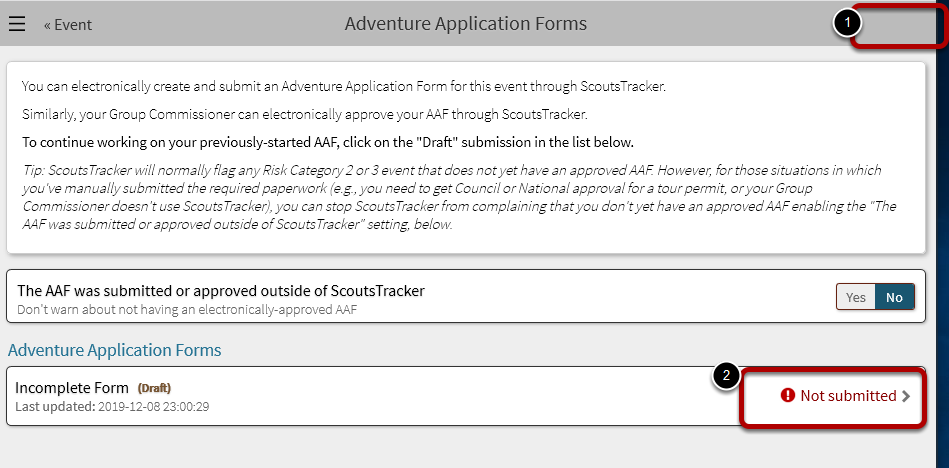
Previous Steps: See How to Edit an Event and How to Create an Adventure Application Form .
If submitting a previously-created Form, then
1. Select the draft AAF you wish to submit.
Submit
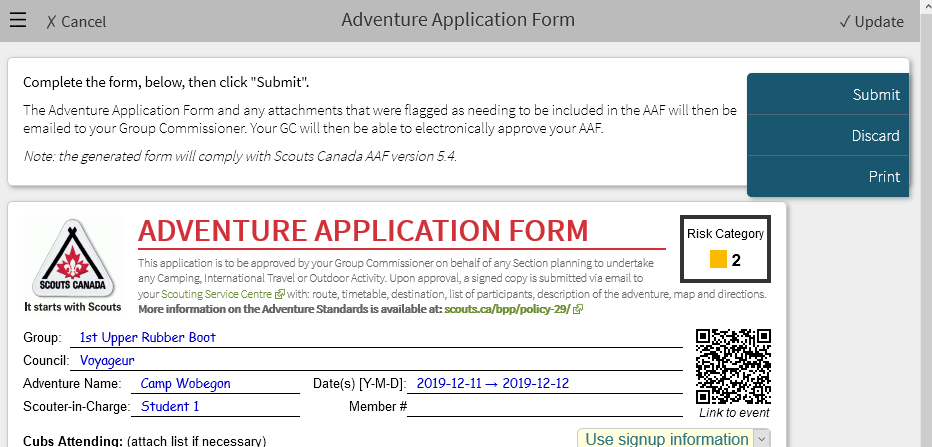
1. Select Submit from the right-menu
Sign Document
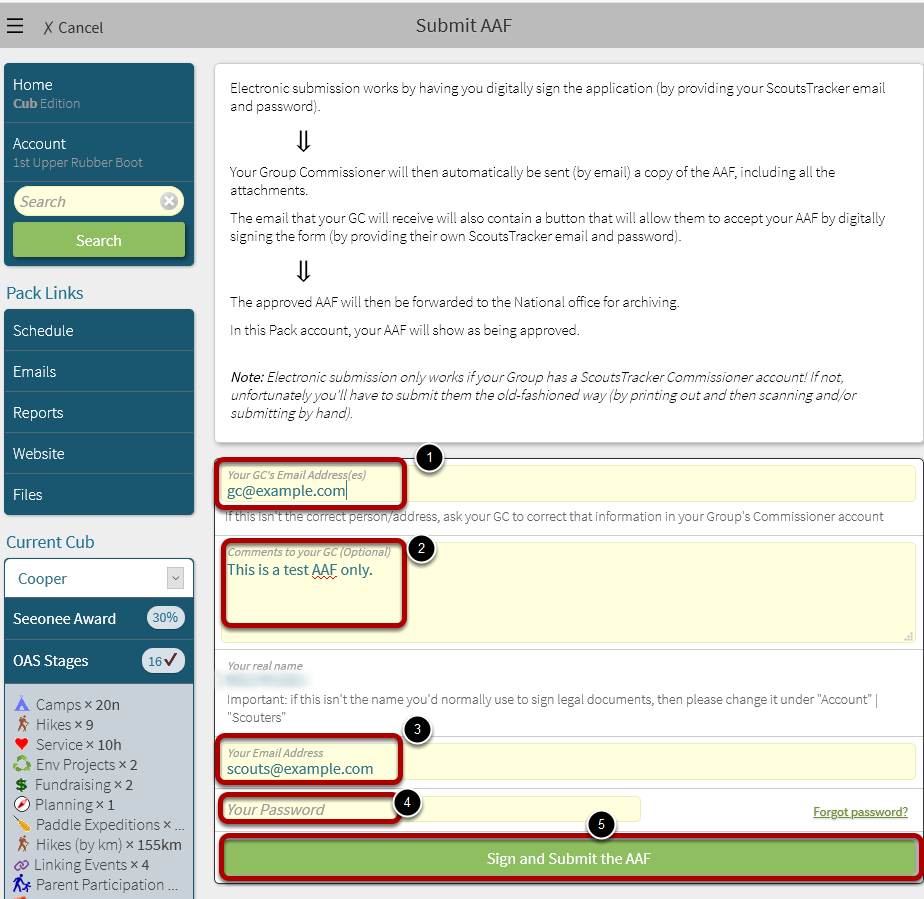
1. Enter the Group Commissioner's email address if it doesn't appear automatically
2. Enter comments.
3. Enter email address you logged in with
4. Enter your ScoutsTracker password
5. Select Sign and Submit the AAF.
Confirm Signing
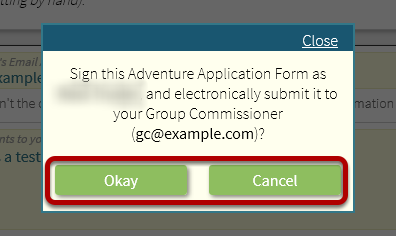
1. Select Okay to continue, or Cancel if the previous step was not completed properly.
Submitted
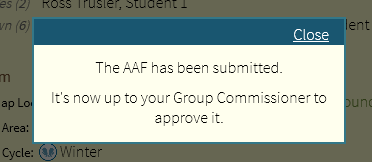
You will be notified by email if the Group Commissioner approves or rejects the Adventure Application Form.
The status of your AAF will change from 'not submitted' to 'Not yet approved'.
Congratulations! Your Adventure Application Form has been completed.