How to Thank a Scouter
Help encourage Scouters to keep up the good work
Navigate to Say "Thanks!"

1. Select Say "Thanks!" from the bottom of the left menu.
2. Select the Thanks! badge. You'll need to remember your Council, Area and Group names.
Enter the information to thank a Scouter
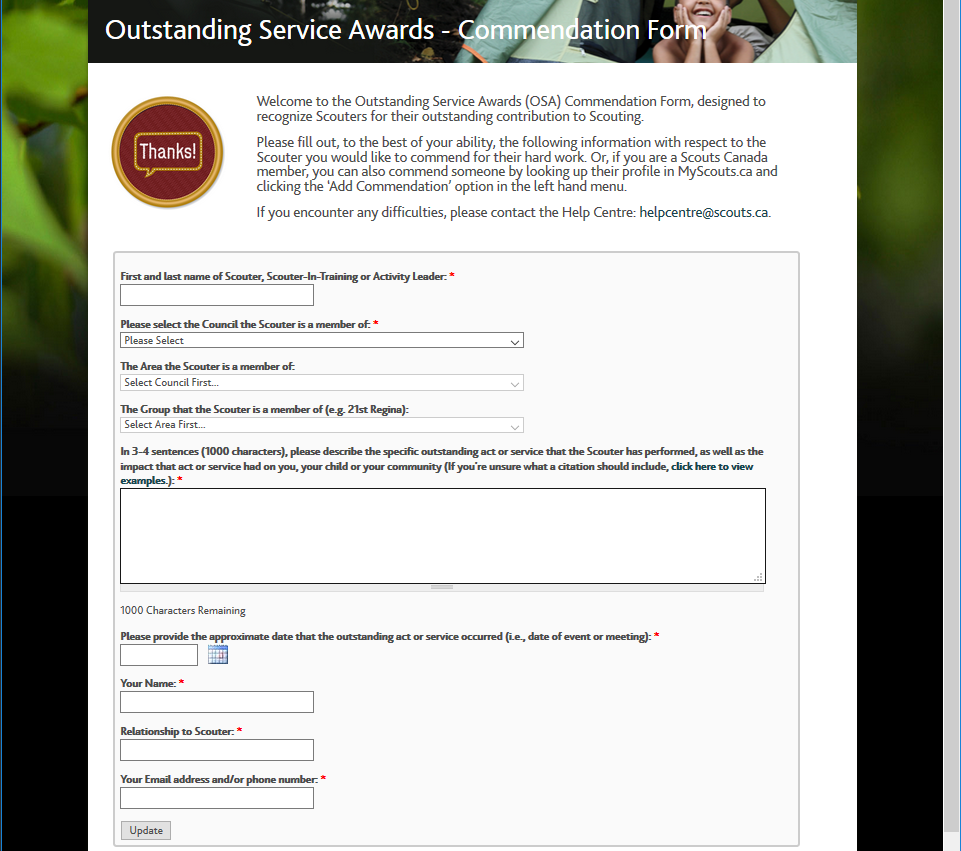
The myscouts.ca website will appear, on the 'Thanks' page.
Fill in the fields on the form. Do not forget to click the Update button when completed.
Thank you for thanking a Scouter. Scouters volunteer lots of time and energy because they like to. Nonetheless, thanks is always appreciated, and encourages Scouters to keep making those efforts for our youth.