How to set the Scouter-in-Charge
Find or Expand the Event Risk Management Options

Previous Steps: See How to Edit an Event.
1. Scroll the event screen down sufficiently to reveal the Plan - Risk Management section. Select anywhere in the section, or the modify link.
Edit Scouter-in-Charge
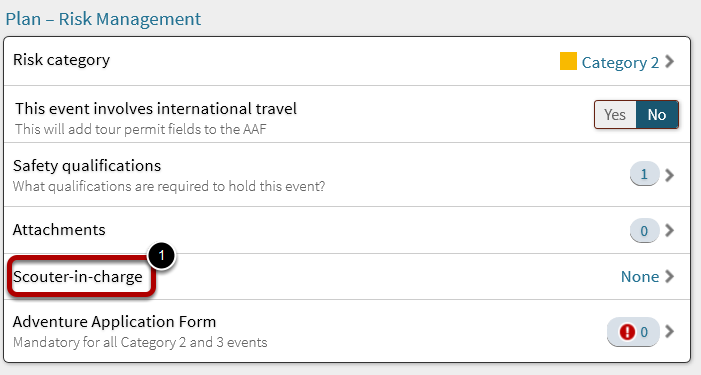
1. Select Scouter-in-Charge
Select the Scouter

1. Select the Scouter that will be in charge of safety for the event.
2. Select << Event to return to the event.
Selection Reflected
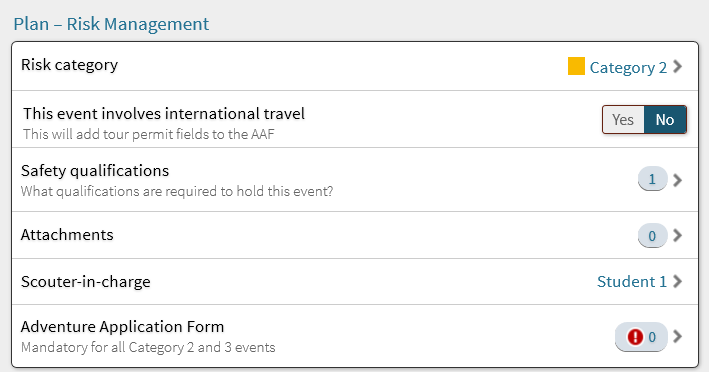
The selection will now be reflected in the Risk Management Area.
Next Step: How to Add Attachments to Events