How to Add a MyScouts Account for Another Parent
This tutorial is for administrators who need to create a MyScouts account for a parent who is screened but will not create a MyScouts account.
Edit Parents of Youth
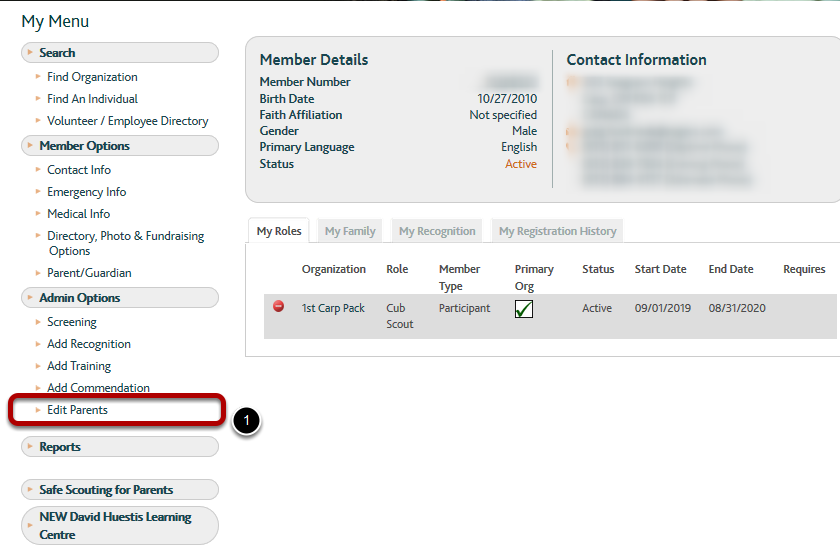
Previous Step: Navigate to a child of the parent in question. See How to Select a Person . The email address of the parent must be known.
1. Select Edit Parents from the left menu.
Add New Parent
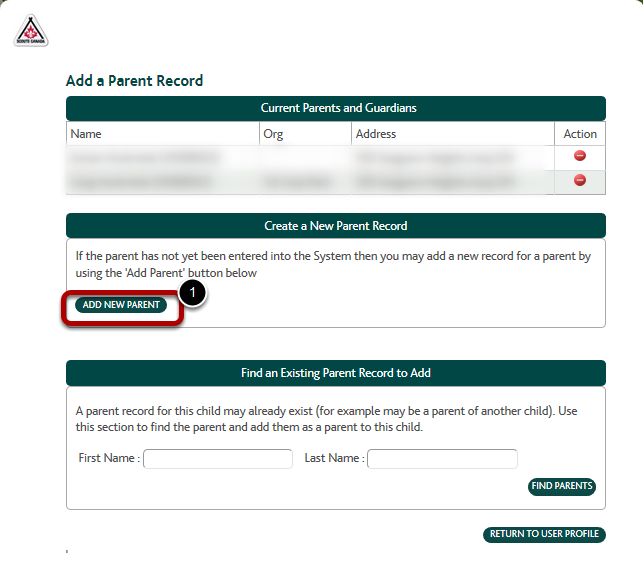
1. In the dialog that appears, select Add New Parent.
Enter Details
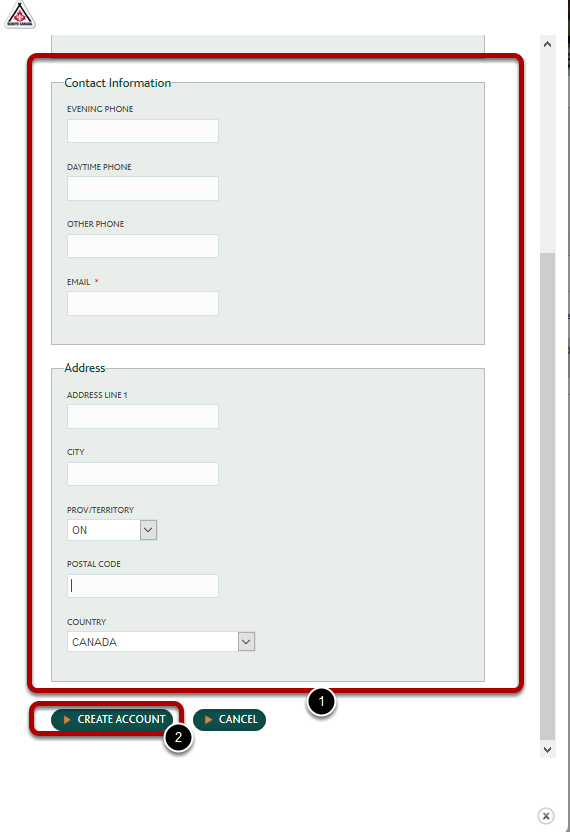
1. Enter Name, Contact Information and Address of the parent. Name and Email are mandatory.
2. Select Create Account.
A new parent record will appear in MyScouts, linked to their child(ren).
Next Steps: If the parent will participate in events, like most parents, add a Parent Helper role. See How to Add a Parent Helper Role .