How to Add a Sibling as an Other Participant
This tutorial shows how a sibling can be added as an Other Participant, so they can appear on signup sheets and Adventure Application Forms (AAFs).
Navigate to Other Participants
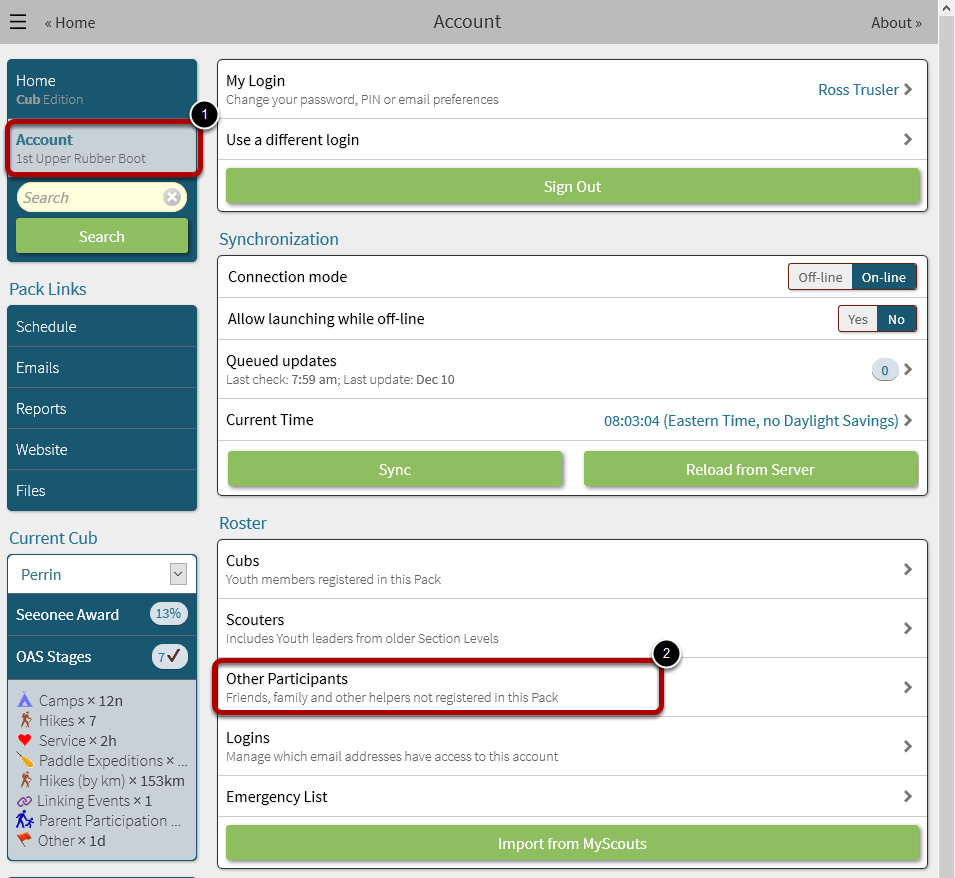
For the purposes of this tutorial, siblings and other non-member youth will be referred to as siblings.
Unlike Adults, siblings do not have helper roles in MyScouts, and therefore cannot be imported from MyScouts, and must be added manually.
1. Select Account.
2. Select Other Participants.
Add Other Participant

1. Select Add.
Select Other Participant Type
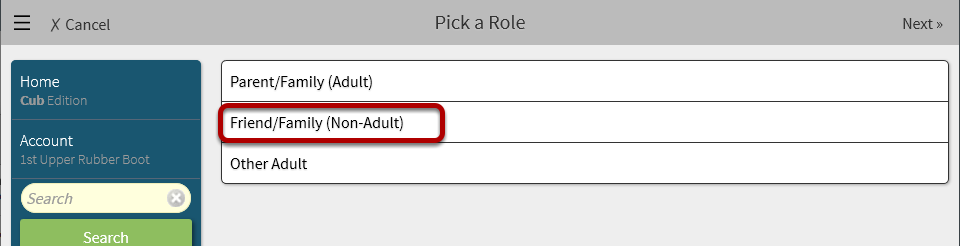
1. Select Friend/Family (Non-Adult) as the Other Participant Type.
Enter Sibling Information
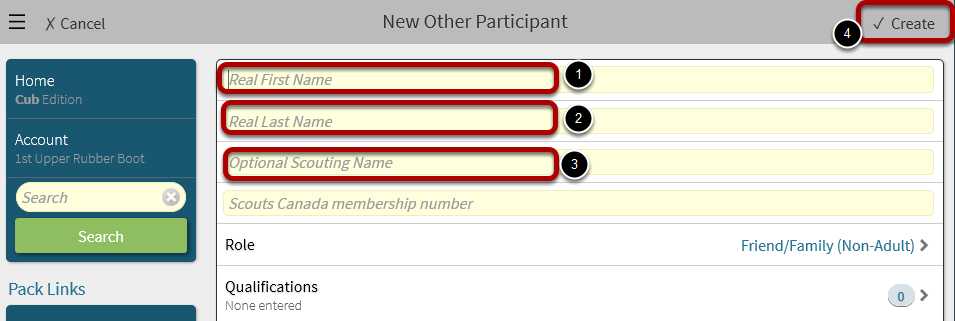
1. Enter Real First Name
2. Enter Real Last Name
3. In Optional Scouting Name, enter the real first name and real last name, and (in parenthesis), the name of the associated member sibling in the section (if applicable).
4. Select Create.
Note: If the physical fitness form of the youth is available, before selecting Create, See How to Update Diet and Allergy Information of Other Participants.
View Results

The new sibling appears in the list of Other Participants.
Next Steps: See How to Sign Up an Other Participant to an Event