How to Set Safety Qualifications of an Event
Find or Expand the Event Risk Management Options
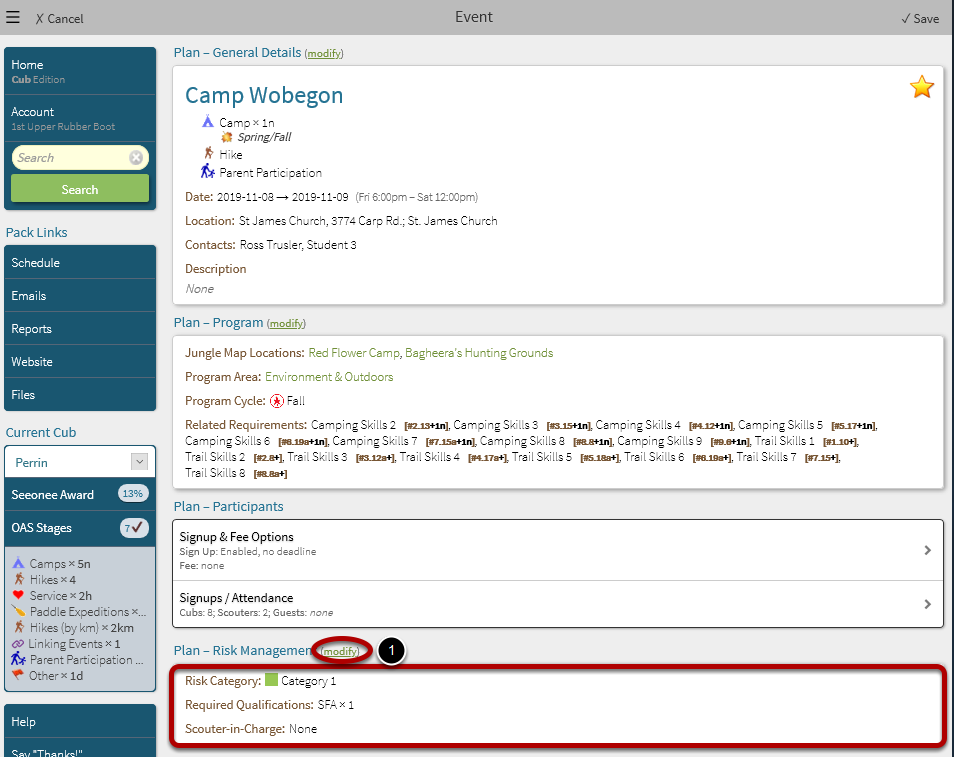
Previous Steps: See How to Edit an Event.
1. Scroll the event screen down sufficiently to reveal the Plan - Risk Management section. Select anywhere in the section, or the modify link.
Work with Safety Qualifications

1. Select Safety Qualifications.
Select Whether Qualifications are from the Section's Members
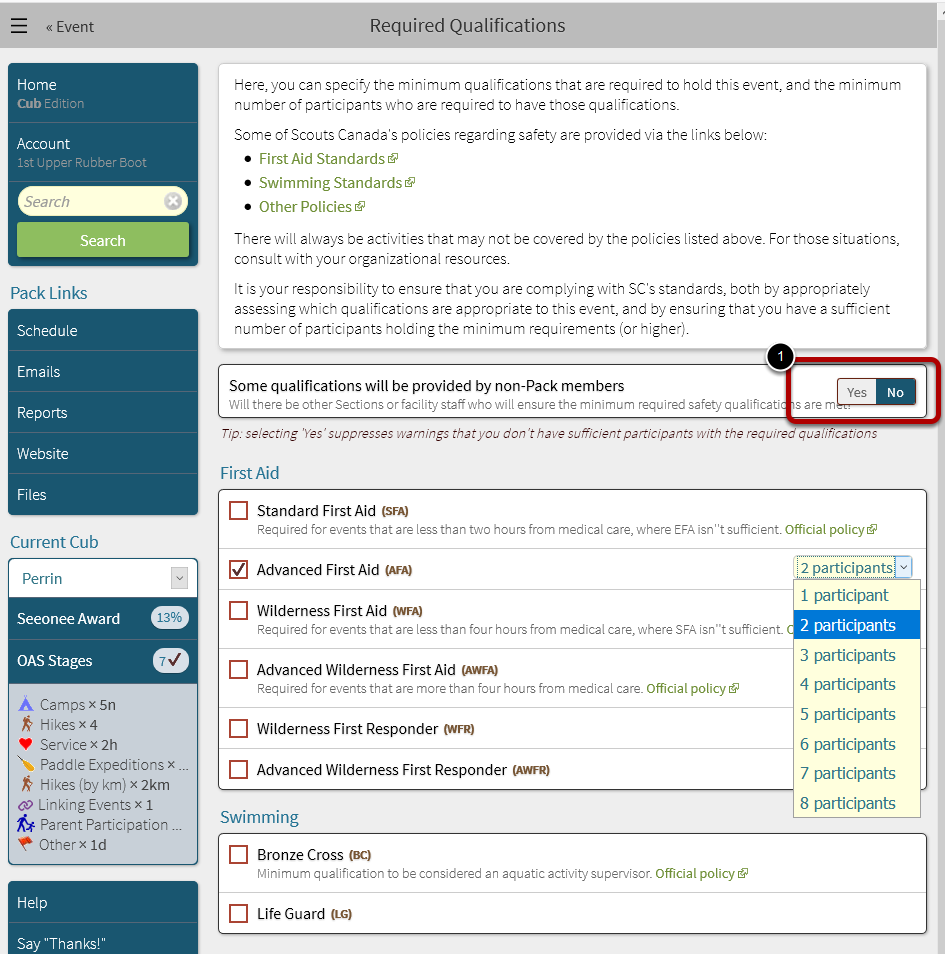
NOTE: With the appropriate configuration of your ScoutsTracker account (found under Account -> Advanced), ScoutsTracker will automatically adjust the number of required First Aiders and a lifeguard. However, the Scouter-in-Charge is responsible for reading and following the Standards linked at the top of the qualifications page.
1. Check 'Yes' to "Some qualifications will be provided by..." members outside the section, if applicable. When this isset to 'No', ScoutsTracker will warn Scouters visually that insufficient participants have signed up with the qualifications, should that be the case.
Qualifications of participants can be setup in the ScoutsTracker record of each youth, Scouter and Other Participant, in the Accounts area of ScoutsTracker
Select Qualifications
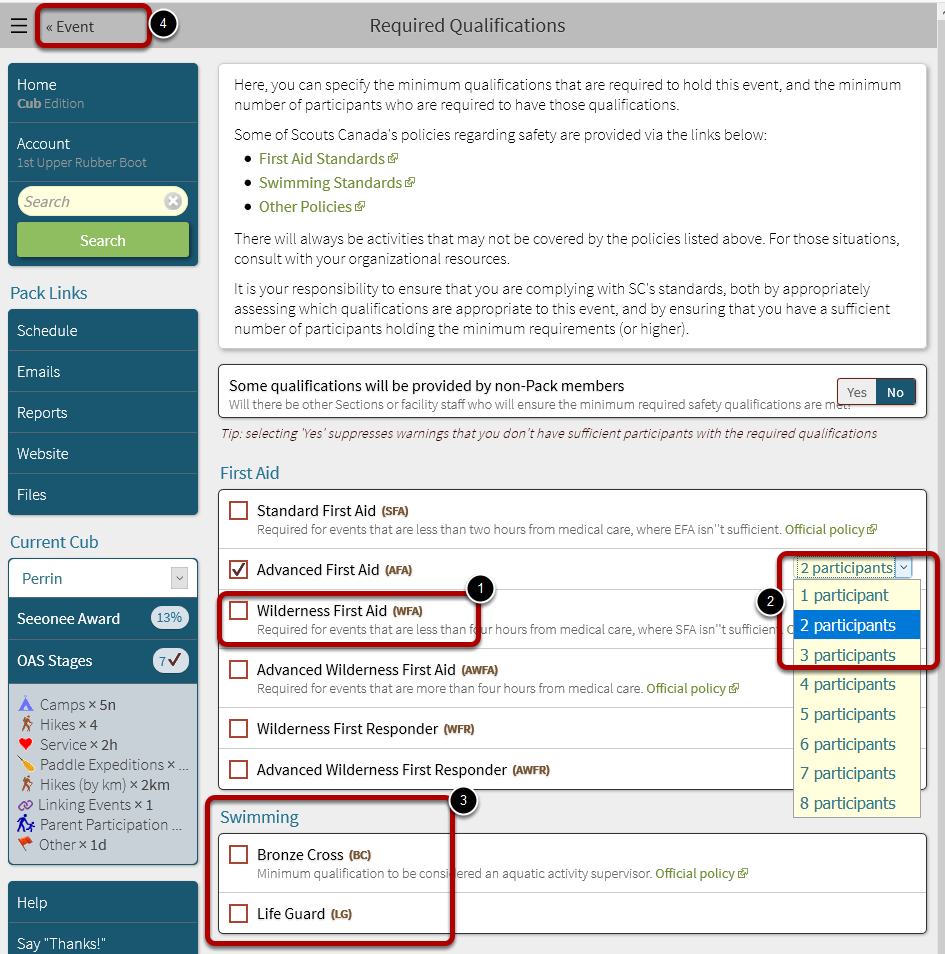
1. Select the level of First Aid qualification
2. Select the participants dropdown to specify the number of First Aiders required (which is based on the number of all event participants, including youth and Scouters.
3. Select other qualifications as necessary.
4. Select << Event to return to the event.
Next Step: See How to set the Scouter-in-Charge.