How to Use a Tour Permit
Find or Expand the Event Risk Management Options

Previous Steps: See How to Edit an Event.
1. Scroll the event screen down sufficiently to reveal the Plan - Risk Management section. Select anywhere in the section, or the modify link.
Select International Event
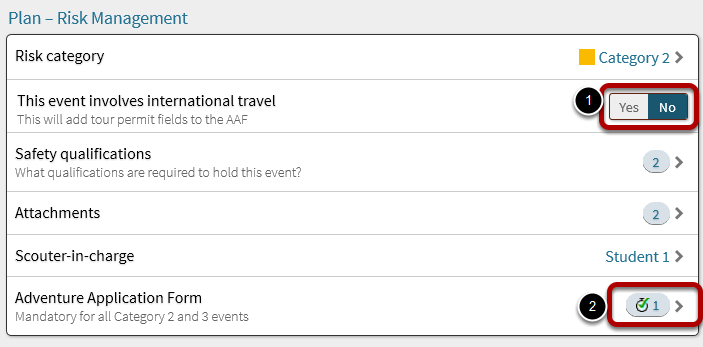
1. To work with an International event, select Yes for This event involves international travel.
2. Setting the event to be international will invalidate any AAF, and it will need to be re-submitted. To do so, select Adventure Application Form.
Select AAF
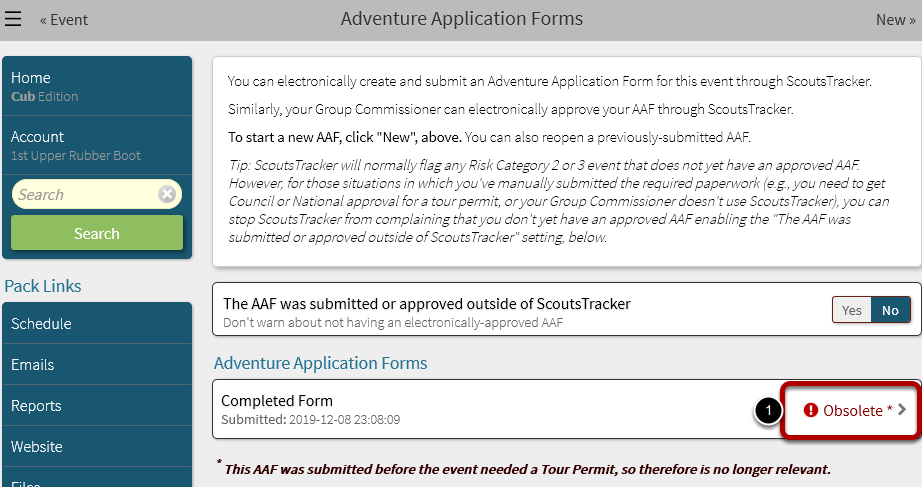
1. Select the AAF
Enable to Tour Permit
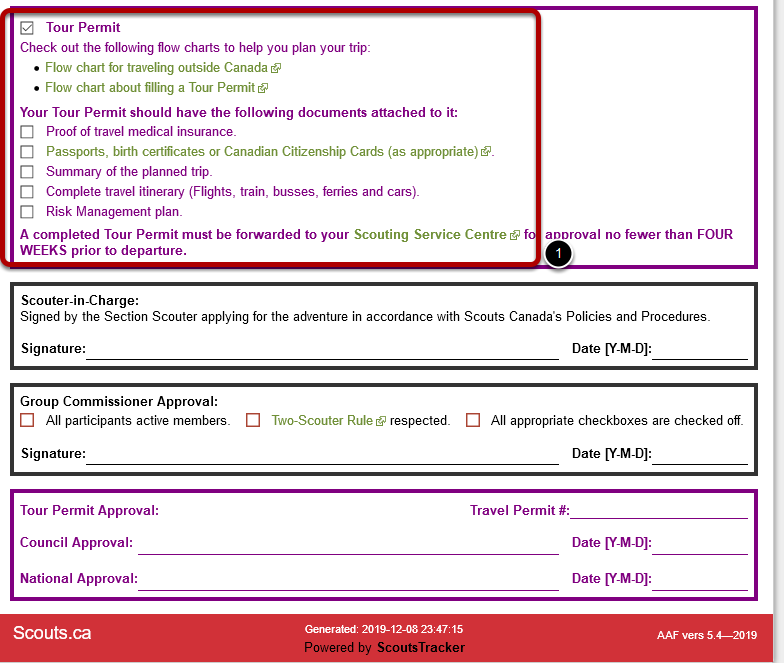
1. Check the appropriate boxes in the Tour Permit area.