How to indicate a child wants to complete a badge requirement
Identify badge requirements you or your child is interested in working on.
Navigate to the Outdoor Activity Skills (OAS)
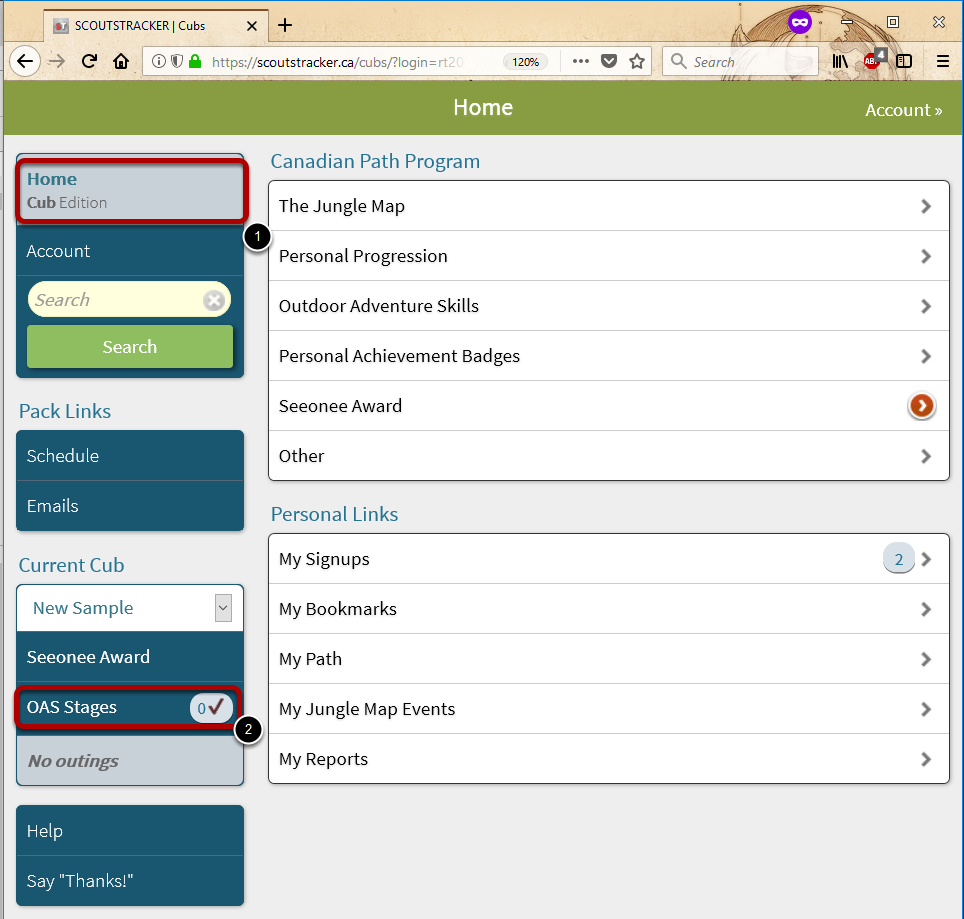
1. If not already on the Home screen, select Home in the top left.
2. Select OAS Stages
Select the Skill
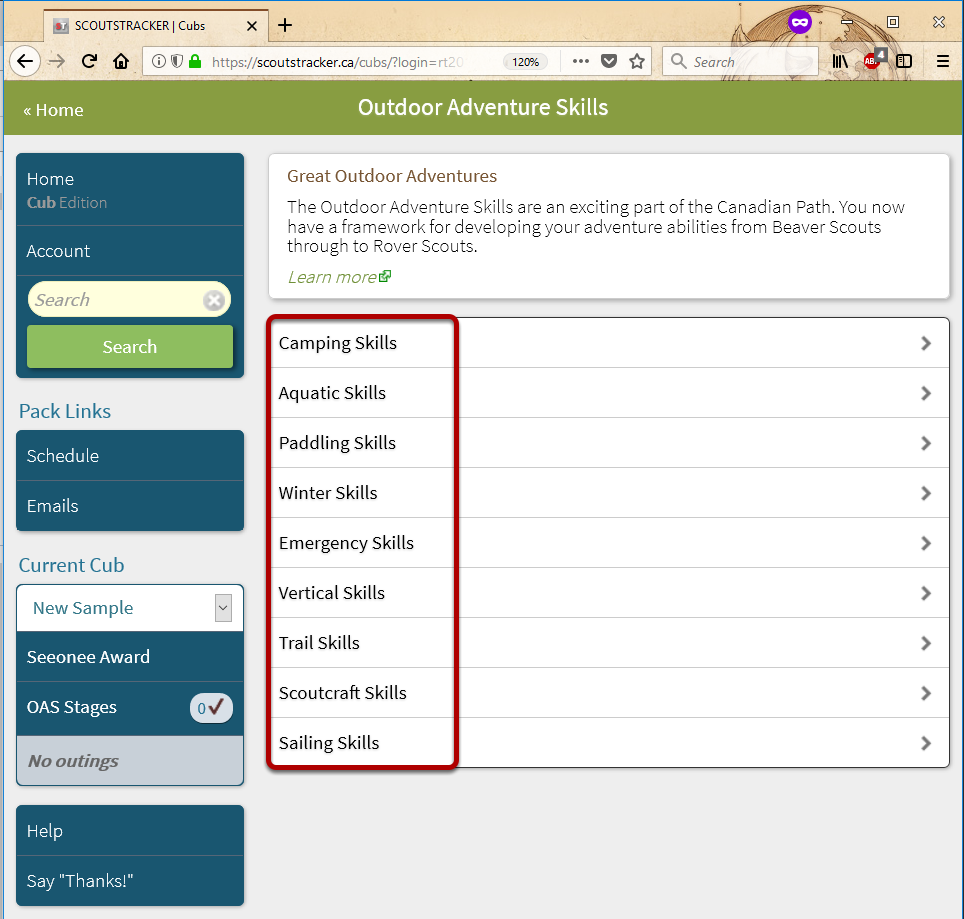
Select one of the 9 skills, e.g. Aquatic Skills
Select a Skill Stage
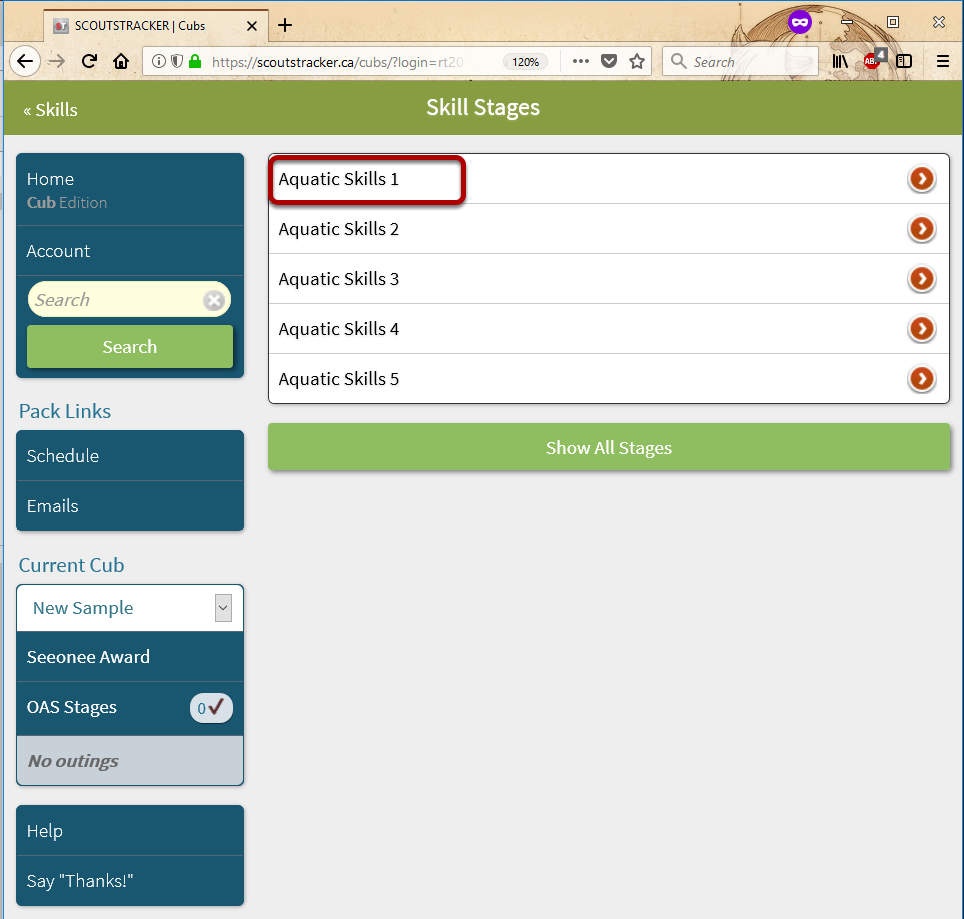
OAS badges have 9 stages. All youth, no matter their age when they start in Scouting, begin at stage one.
Select a stage, e.g. Aquatic Skills 1
Select a requirement
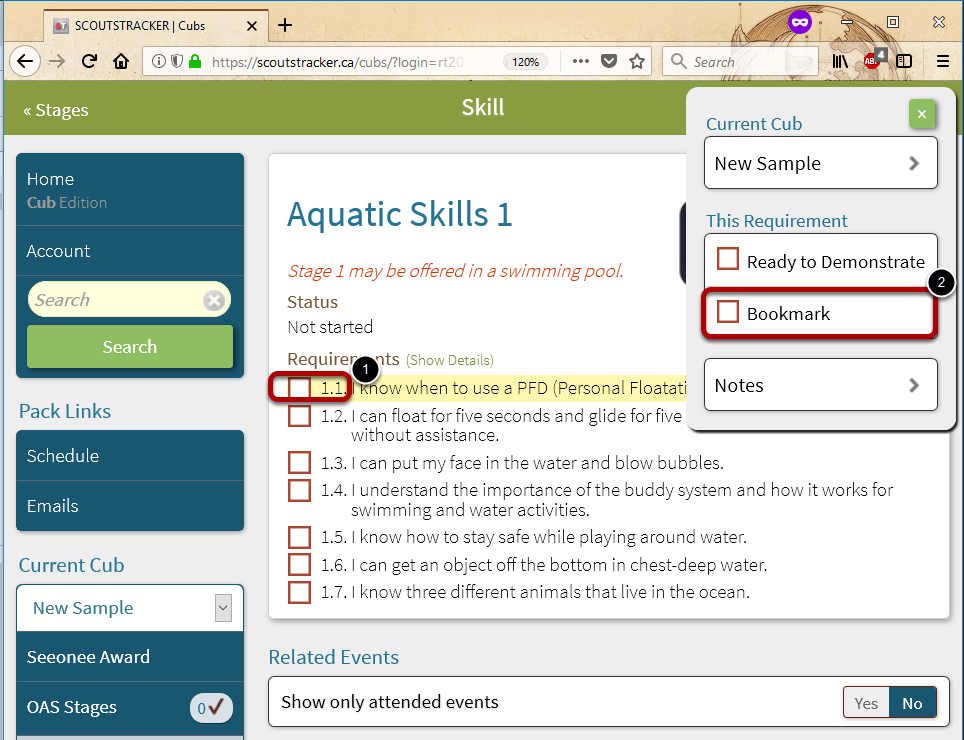
1. Check the competency that has been completed (whether at home, school, or elsewhere). e.g. 1.1
2. A dialog will appear to the right. Check Bookmark.
A Star is Born
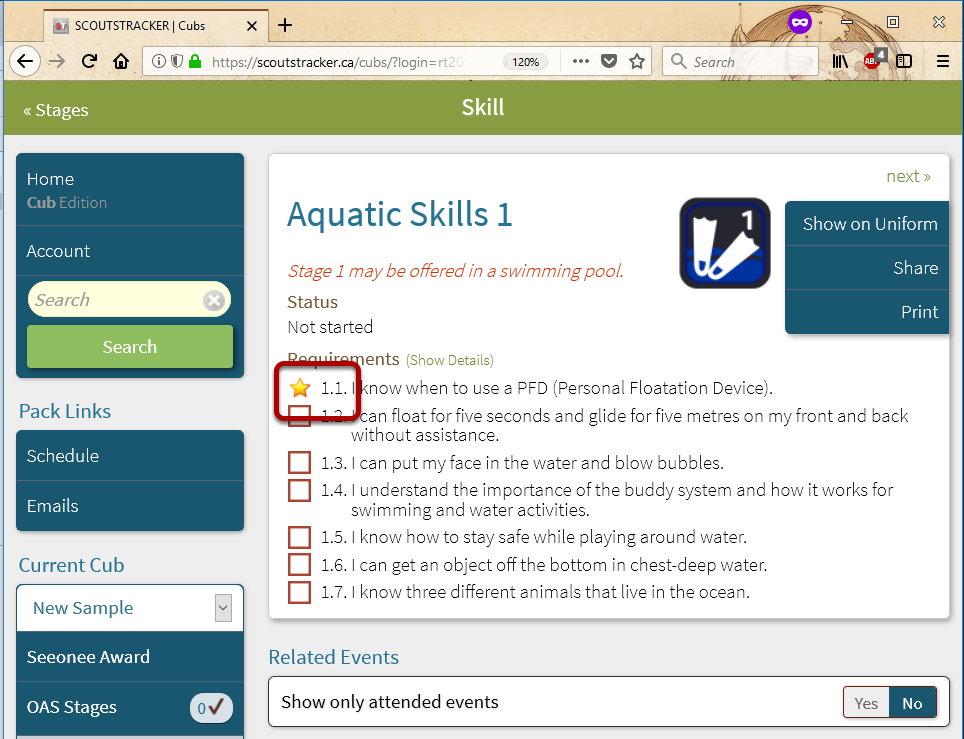
The checkbox has now been replaced with a star.
RELATED: To see a list of all bookmarked competencies, navigate to Home -> My Bookmarks
Some Scouting Groups use the bookmarks to see what each youth is interested in pursuing, and use that information to when planning activities. Some youth simply use it as a handy list-making tool.