How to Register as a Volunteer with Scouts Canada
The first step in becoming a volunteer with Scouts Canada
Before You Begin
Before you register, you should have or know:
A) What Scout Group you want to volunteer with. (e.g. 1st Carp). However, if don't know, and you are trying to find a nearby group to volunteer with, this tutorial will help you do that too.
B) A set of 5 references, none of which can be a family member. Examples are co-workers, employers, spiritual leader, fellow volunteer, neighbour, friend. References who know you as a parent or working with vulnerable people (youth, seniors, etc) are preferred, but not required. At least 2 references must have known you for at least 2 years. For each reference, you will need a name and email address (phone number optional).
If you do not already have a MyScouts account, create an account before starting this tutorial.
If you do already have a MyScouts account, sign in before starting this tutorial.
Volunteer
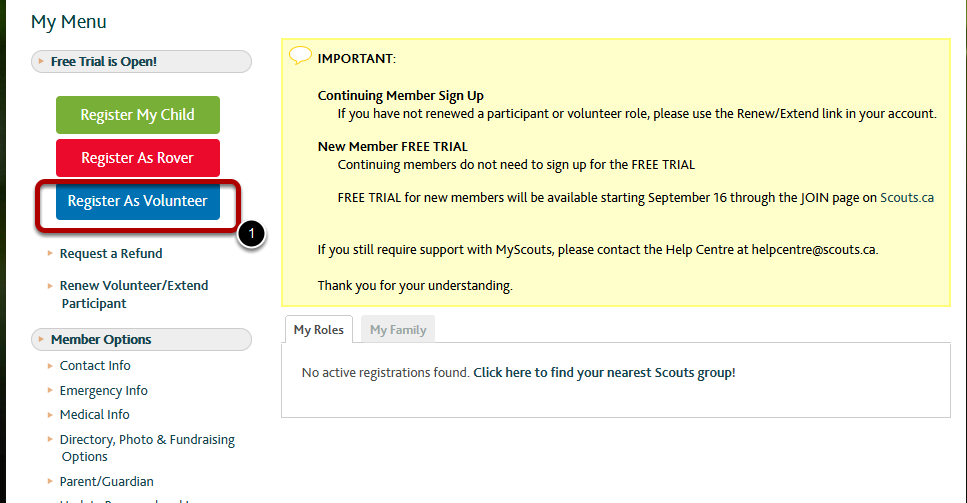
1. Once logged into MyScouts, select Register As Volunteer from the menu on the left.
Enter Your Postal Code to Search for a Scout Group
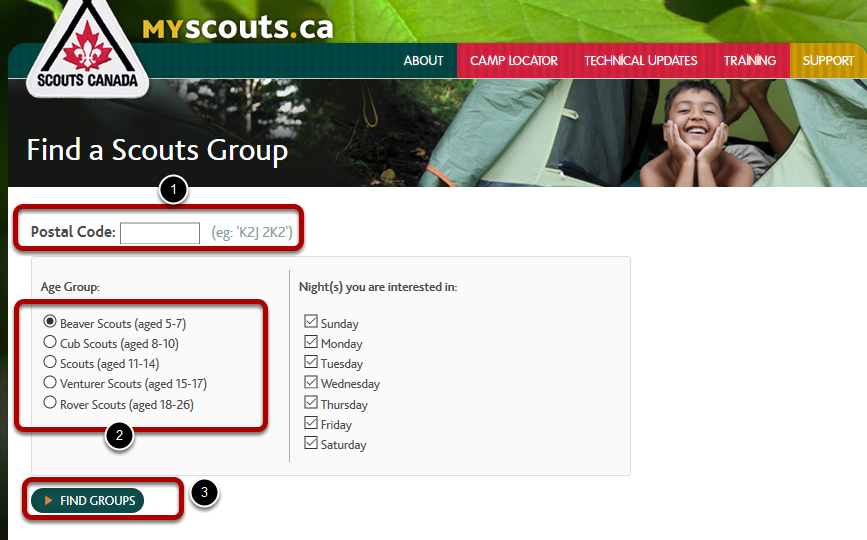
1. Enter your Postal Code. This helps with finding the groups that are nearest you, one of which is likely the one you're joining.
2. Select the Age Group you are volunteering with. If you are not joining a specific age group, pick an age group that you know your Scout Group has (e.g. Beaver Scouts).
3. Select the FIND GROUPS button.
Select your Scout Group
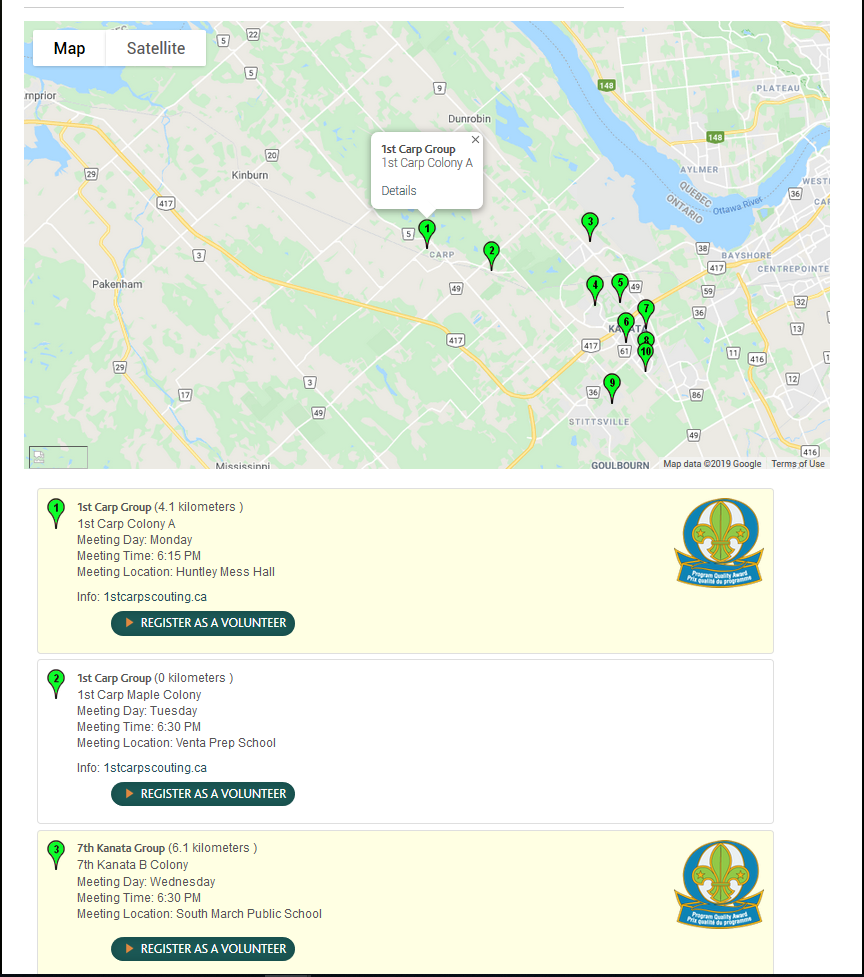
A map of nearby Scout Groups will be displayed, and numbered by order of proximity to the postal code entered. The Group you wish to register with may not be first. Below the map is a section of the web page dedicated to each nearby Group, with action buttons.
1. Use the map (and potentially scroll your screen) to find the part of the web page that pertains to your desired Scout Group.
e.g. In the example above, if you were looking for 1st Carp or 1st Kanata, the options are visible in the top of the list. If you are looking for 1st Stittsville or another Group, you will have to scroll down.
In this tutorial, John Doe will be registering with 1st Carp Beavers, the first Group to appear in the list.
Register as a Volunteer
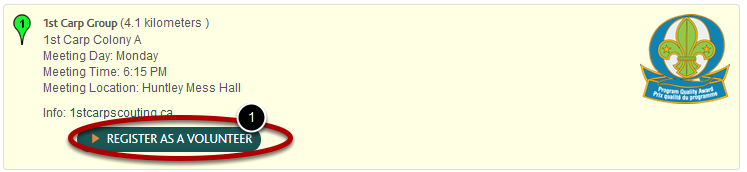
1. Select REGISTER AS A VOLUNTEER in the desired group.
Select Your Registration Year
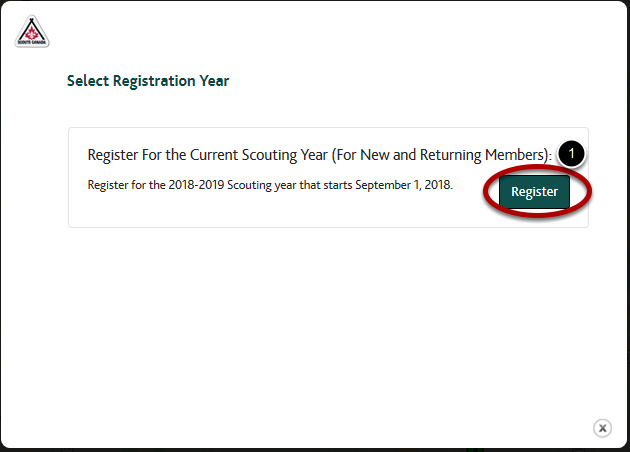
Depending upon the time of year, you may be able to register for the current year, or the next year. Scouting years run from September to August.
1. Select the Register button for the corresponding year.
Select Who to Register
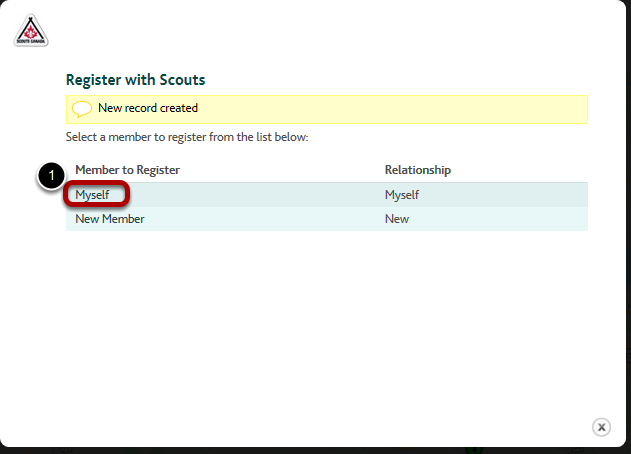
1. Select Myself.
Provide Your Information
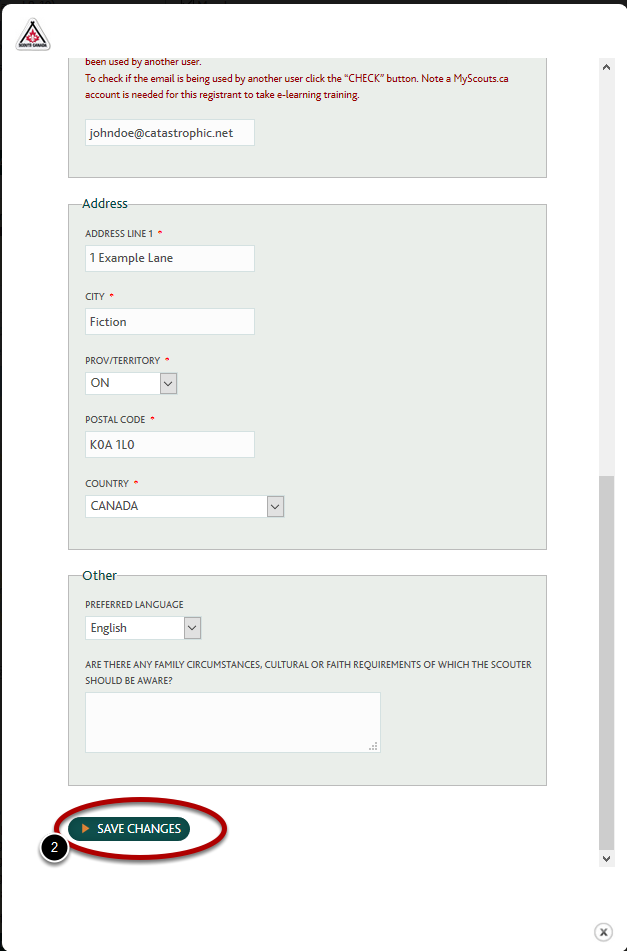
1. Verify that the information at the top is correct (Name, Scout Group, Registration Year)
The information will have been populated automatically from your MyScouts account. Do NOT change the email address. (The author does not know what will happen, but it won't be good)
2. Scroll to the bottom and select SAVE CHANGES.
Enter Emergency Information
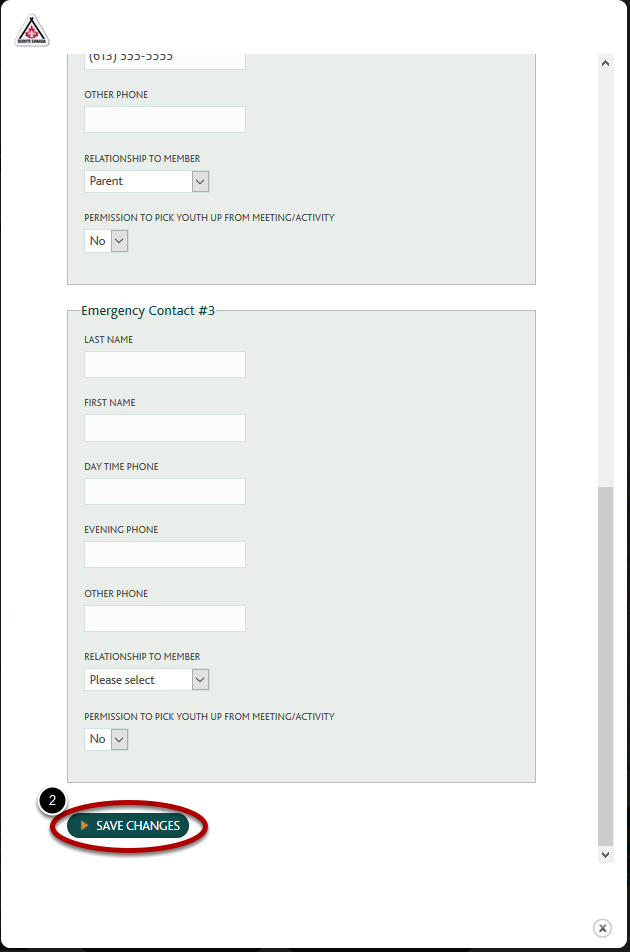
1. Enter details for up to 3 Emergency Contacts.
2. Scroll to the bottom and select SAVE CHANGES.
NOTE: At least one (1) emergency contact should live outside your home.
Ignore the "Permission to Pick Youth Up From Meeting/Activity". It does not apply to adult volunteers.
Enter Medical Information
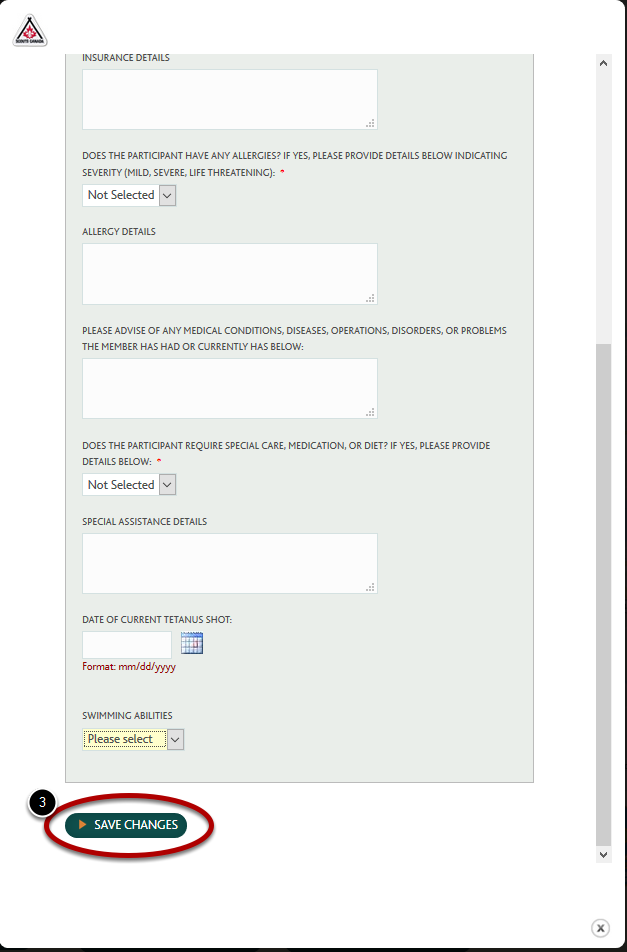
1. Enter your medical and insurance information.
2. Under SWIMMING ABILITIES, please indicate whether you are swimmer.
3. Scroll down and select SAVE CHANGES.
NOTE: It is very important to provide full and accurate medical information in case of an emergency, and to ensure that compatible meals are provided at Scouting events.
Enter Photo and Fundraising Options
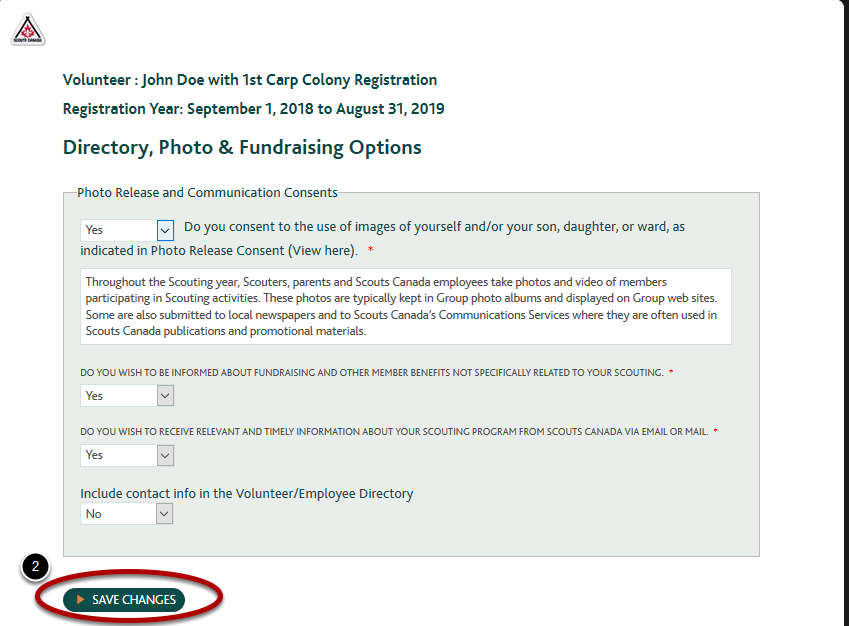
1. Make your selections.
2. Select SAVE CHANGES.
Add Role

1. If the default ROLE selected starts with the word "Contact", please change it. e.g. it should be "Pack Scouter", not "Contact Pack Scouter".
2. Select ADD ROLE.
Terms and Conditions

1. Select 'Yes' for each of the 4 Scouts Canada policies.
2. Scroll down.
3. To 'sign' the terms, enter your name
4. Under "I am the registrant named above", use the drop-down box to select 'Yes'
5. Select CONTINUE TO REGISTRATION CONFIRMATION.
Confirm Your Registration
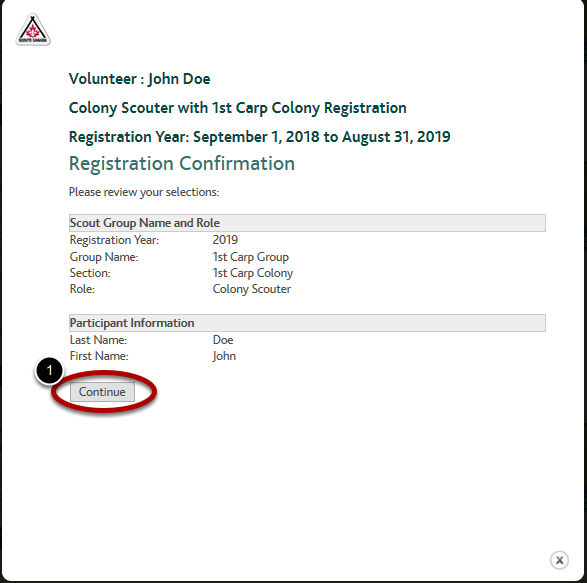
If everything went well, the above screen should appear.
1. Select Continue.
Add Your 5 References
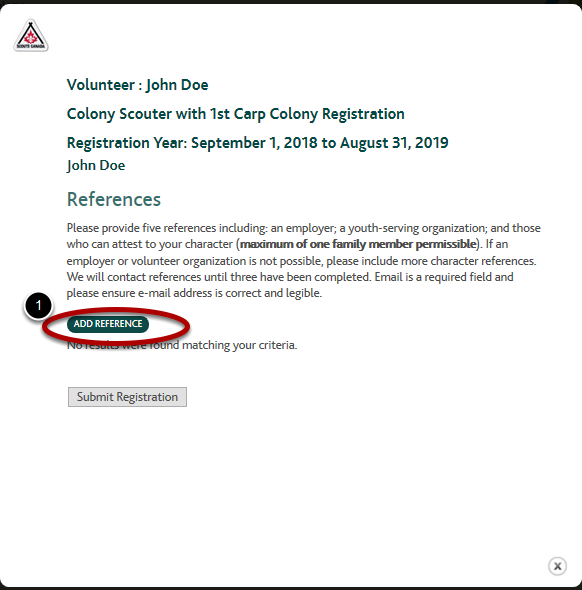
1. Select ADD REFERENCE.
Add a Reference
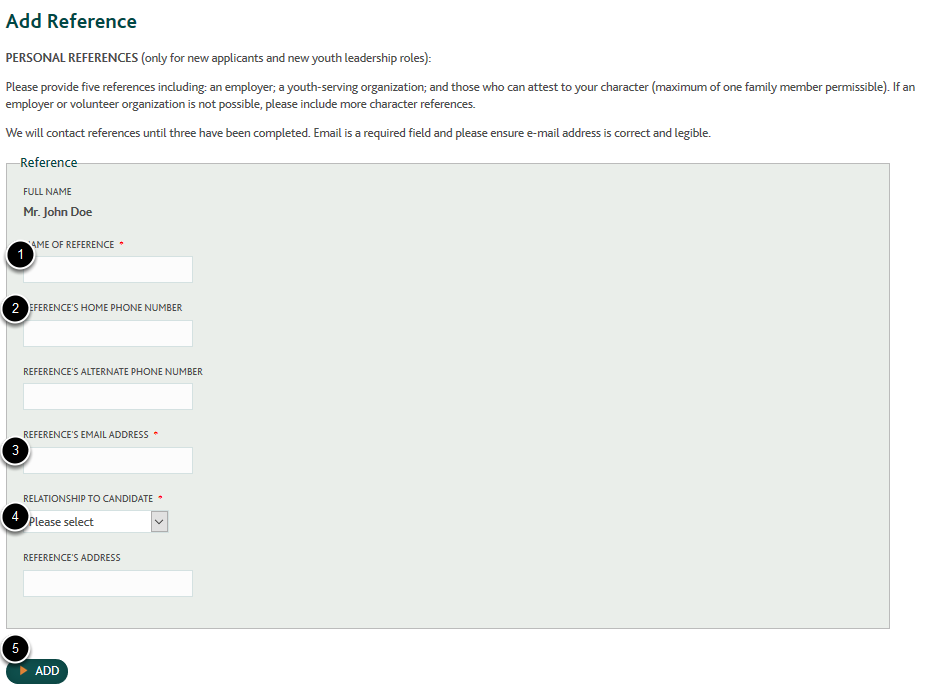
1. Enter the reference's first and last name.
2. Optional: Enter the reference's phone number(s) reference details
3. Enter the reference's email address
4. Enter the reference's relationship to you.
5. Select ADD. (Scroll down if necessary.)
NOTE: Repeat the previous step and this step at least 5 times.
NOTE: A maximum of 1 of the references may be a family member.
Add Your 5 References
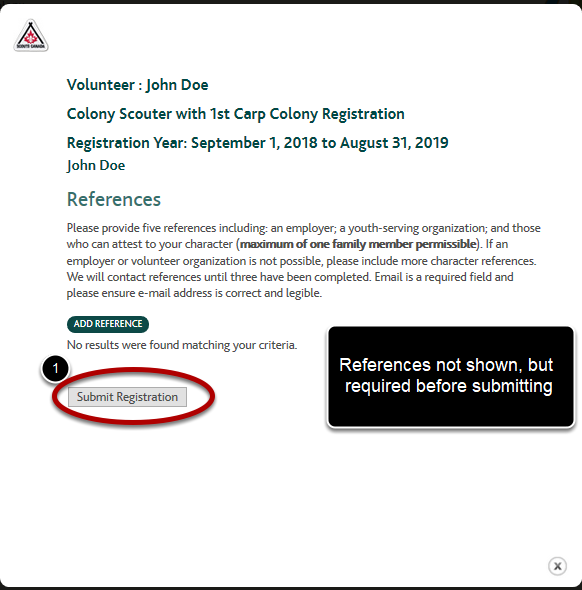
1. After 5 references have been added, select Submit Registration.
Agree to the Code of Conduct
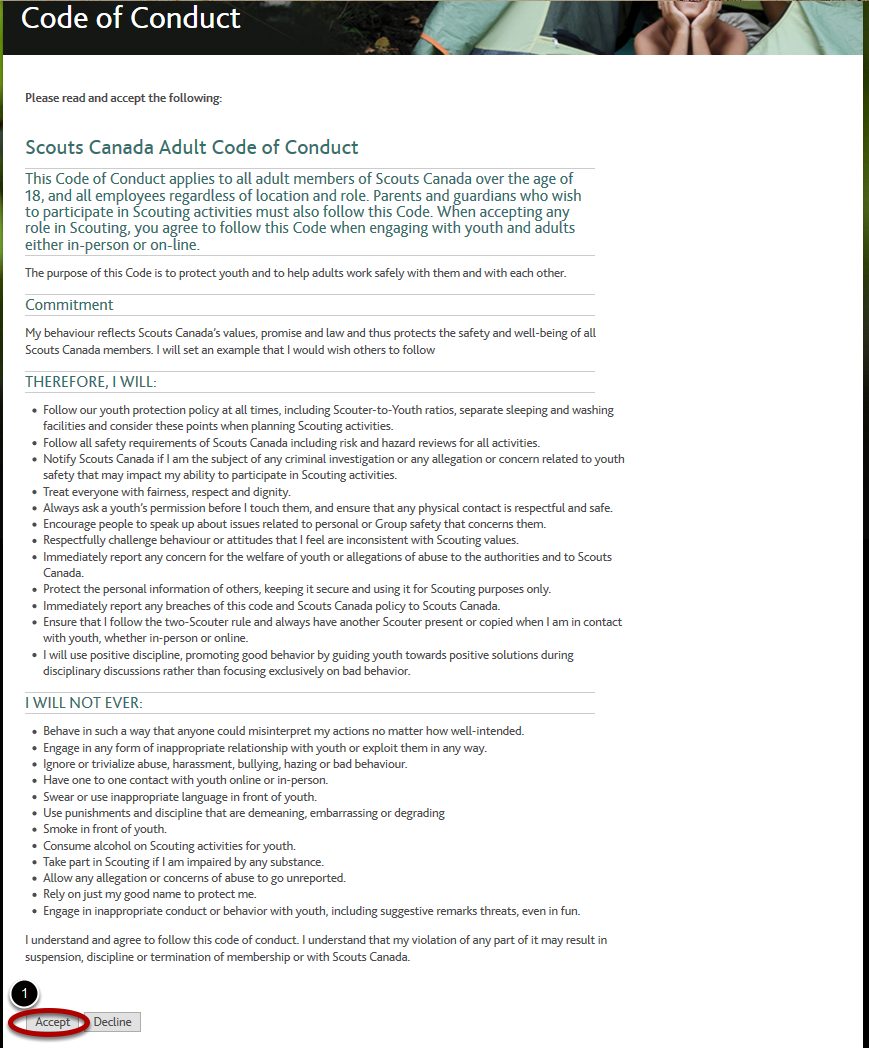
1. Review the Adult Code of Conduct document.
2. If you agree to the Code, select Accept. (Scrolling may be required)
Your Registration is Complete!

Congratulations! And thank you for volunteering with Scouts Canada.
Once registration is complete, you will be logged into your MyScouts dashboard. Your Group Commissioner, Group Registrar or Group Administrator will likely contact you by email or phone.
From this screen, you can
i) Change your registration information (contact, emergency, medical, photo options)
ii) Print a Membership Card
iii) Complete online courses via the David Heustis Learning Centre.
iv) Register a member of your family (e.g. register a child as a participant).
What's Next
The Requires list in the screenshot above indicates what screening steps remain to be completed.
A) PRC & VSS: You must obtain a Police Records Check for the Vulnerable Sector from your municipal police force. If you already have one for another organization that is less than 3 months old, send it to your Group Commissioner.
B) Int: Have an interview with 2 or more Interview Scouters. This will be scheduled by your Group Commissioner.
C) Ref: Your 5 references entered during registration are either in the process of being checked, or 3 references did not respond yet. If this persists for more than a week after registering, contact your Group Commissioner or Group Registrar.
D) RIS: You must complete an online safety course called RESPECT in Sport for Activity Leaders, available through the David Heustis Learning Centre. Your Group will either supply you with a code to pay for this course, or you will have to pay for it and submit a receipt to your Group.
See the How to Complete the RESPECT in Sport for Activity Leaders tutorial for more details.
E) Acc: You must complete an online training session related to working with diverse youth, available through the David Heustis Learning Centre.
F) SF: Six online training sessions called Scouting Fundamentals, , available through the David Heustis Learning Centre. Scouting Fundamentals includes RIS and Acc and 4 other online sessions.
See the How to Complete Scouting Fundamentals E-learning Sessions tutorial for more details.
G) Cap: Council Approval. Once you have completed all the other screening steps, and Cap is the only item remaining in this list, ***NOTIFY*** your Group Commissioner. They will then request Council Approval and activate you. Only once activated will you be permitted to work with youth.
Only once all these steps are completed you can:
- work with youth
- wear the uniform
- represent Scouts Canada
But wait, there's more...
Once you have completed Scouting Fundamentals, you will have access to the remaining online sessions that make up our program training: Wood Badge I. See the How to Complete WoodBadge I for the Canadian Path tutorial to access the 15 session online course.