How to Import Parents and Other Adults
Parents and Other Adults with roles in MyScouts can be imported into ScoutsTracker as 'Other Participants'
Navigate to the Membership Listing Report
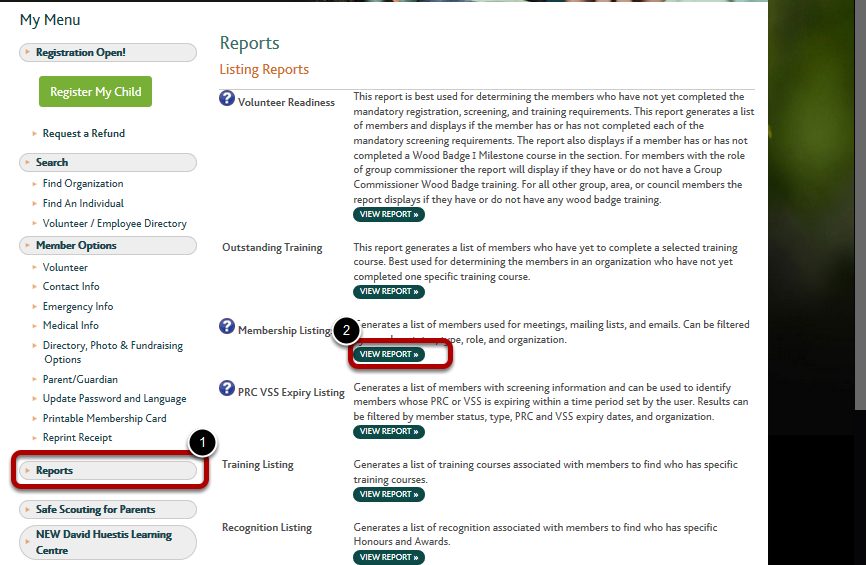
Within this tutorial, Parents and Other Adults will be collectively referred to as 'Parents'
The first set of steps in this process is to export Parents from MyScouts.
Once logged into MyScouts:
1. Select Reports in the left menu
2. Select View Report beside Membership Listings.
Select Membership Listing Report Parameters
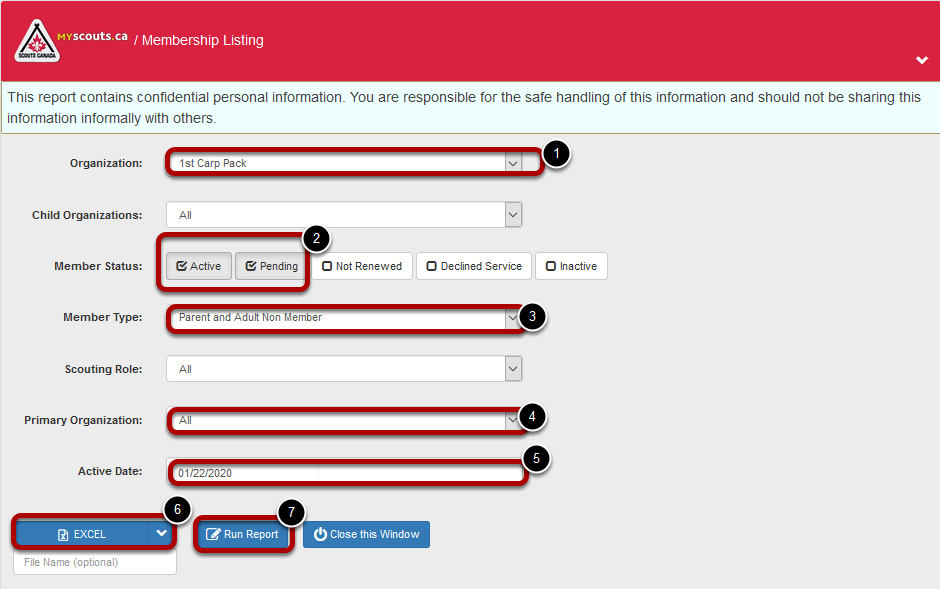
1. Set Organization to the desired section.
2. Set Member Status to include Active and Pending only. Do not include Not Renewed.
3. Set Member Type to Parent and Adult Non Member.
4. Set Primary Organization to All.
5. Set the Active Date to tomorrow. This ensure that any activations completed today are included.
6. Change the export method from To Screen to Excel.
7. Select Run Report.
Open exported file in Excel

1. Select Open File. (options may vary by operating system and/or browser).
2. Select OK.
Change the Member Type

1. Edit the contents of the Member Type column.
Parents should be changed from Non Member to Parent. Other Adults should be changed to Adult.
Save Edited Excel File

1. Select the File menu
2. Select Save As.
3. A file saving dialog will appear, varying with the operating system in use. Select the location and filename for the spreadsheet.
Navigate to the Accounts Screen

1. Login to ScoutsTracker. See How to Login to ScoutsTracker.
2. Select Account from the left menu.
3. Select Import from MyScouts.
Select File to Upload
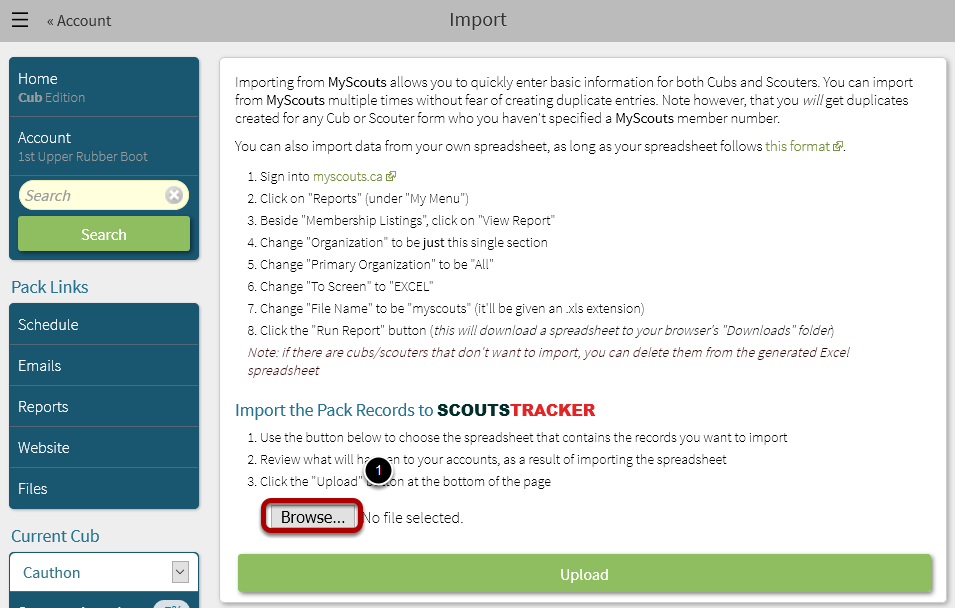
1. On the Import screen, select the Browse button.
2. (not shown) A file selection dialog will appear. The appearance will vary depending upon your operating system. Select the file saved in the earlier step.
Select the section and Upload
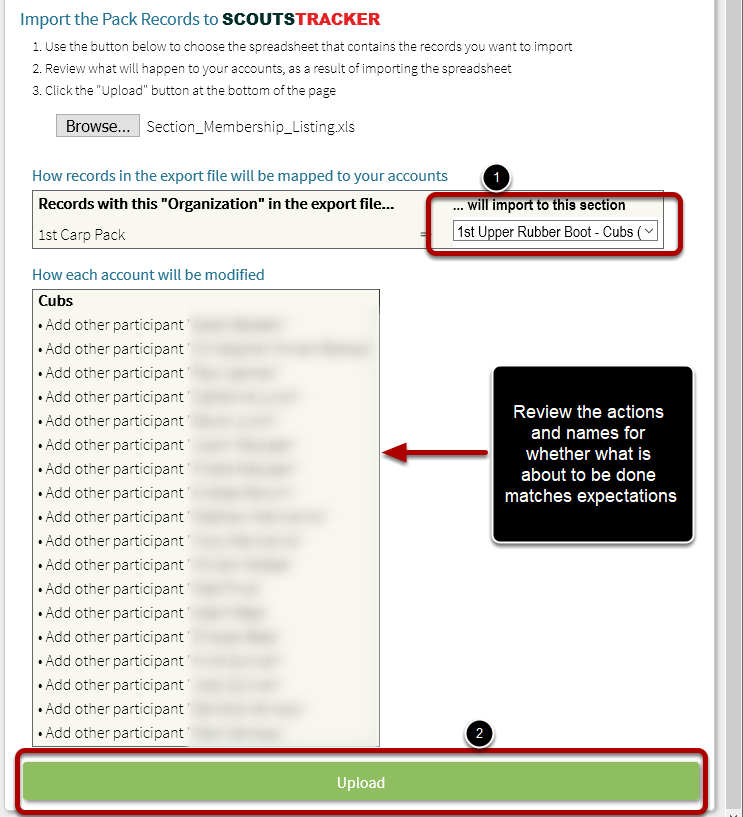
1. Select the section to import to (in a section ScoutsTracker account, there will only be one choice - the current section.
2. Check if the modifications are correct. If not, revisit the earlier steps to see if anything expected was amiss. When everything checks out, select Upload.
Next Steps
Existing Adults
Previously added adults will have their contact info updated (e.g. if phone number, email addresses or mailing addresses changed). Nothing more need be done for them.
New Adults
A new set of Other Participant records will have been added to the section's roster.
For each new adult, the following tasks should be performed.
- Update the name of the Other Participant to reflect screening status and associated youth.
- Update the Screening Status of Other Participants by appending flags to names where appropriate, so that Scouters can use ScoutsTracker to know whether the adults have completed screening, and screening status can appear in AAFs.
- Update the Other Participant Name to Include Associated Youth Names. This allows for easy identification of families by Scouters.
- Link the Other Participant record to their associated youth
- Update Allergy and Diet Information of Other Participants from their Physical Fitness Form
- Send a Welcome Message, which permits Other Participants to set their password, login and sign up for future events.