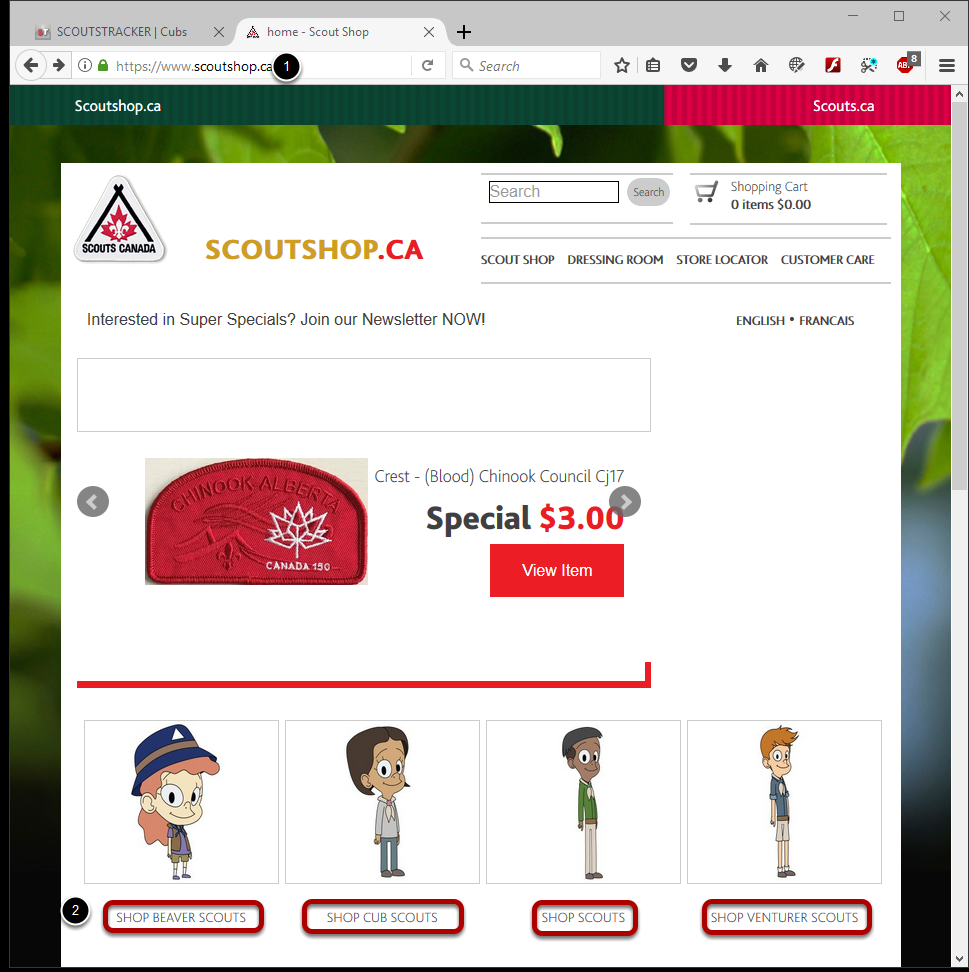How to Replenish Inventory
How to know what to shop for, and how to track what was purchased.
Generate a Shopping List
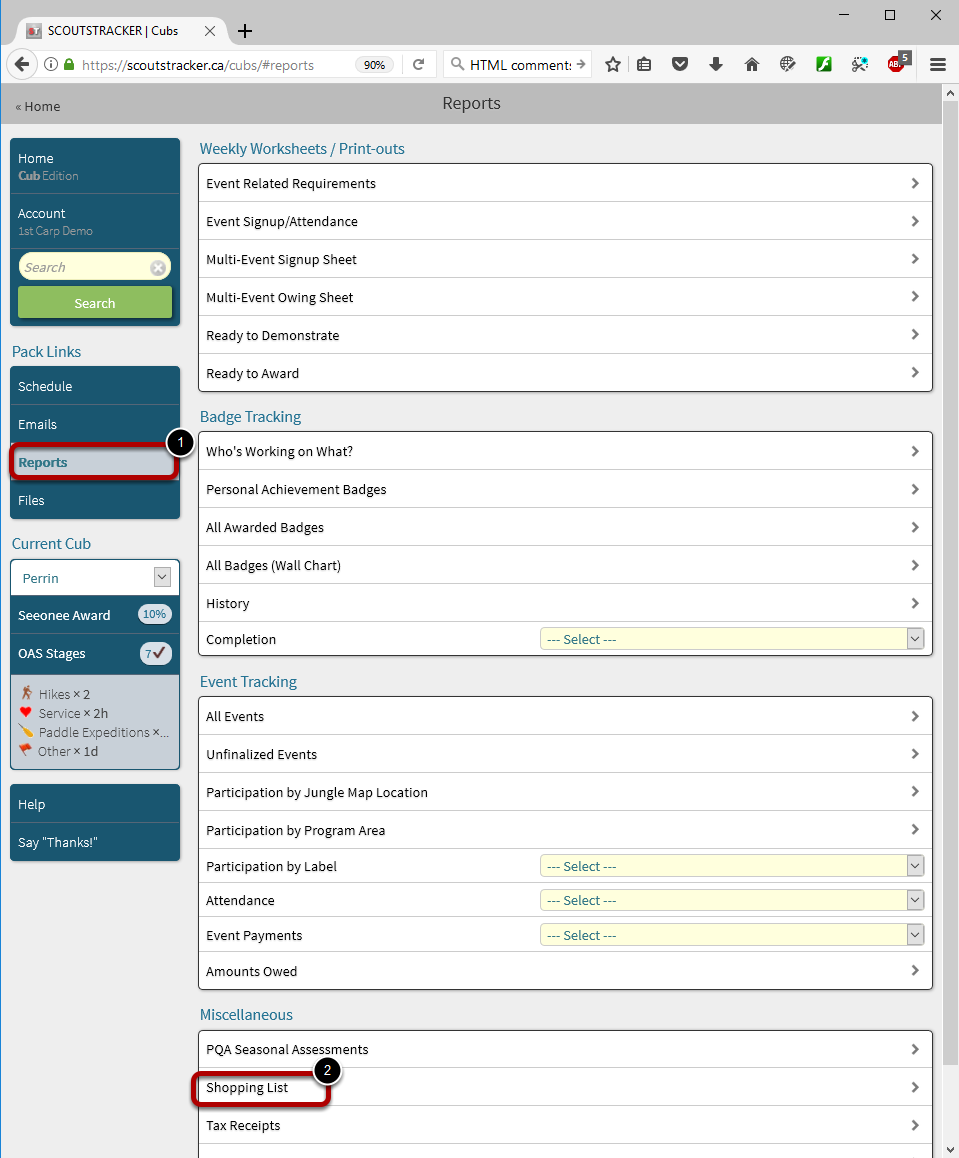
1. Select Reports from the left menu
2. Select Shopping List in the Miscellaneous section.
View/Print the Shopping List
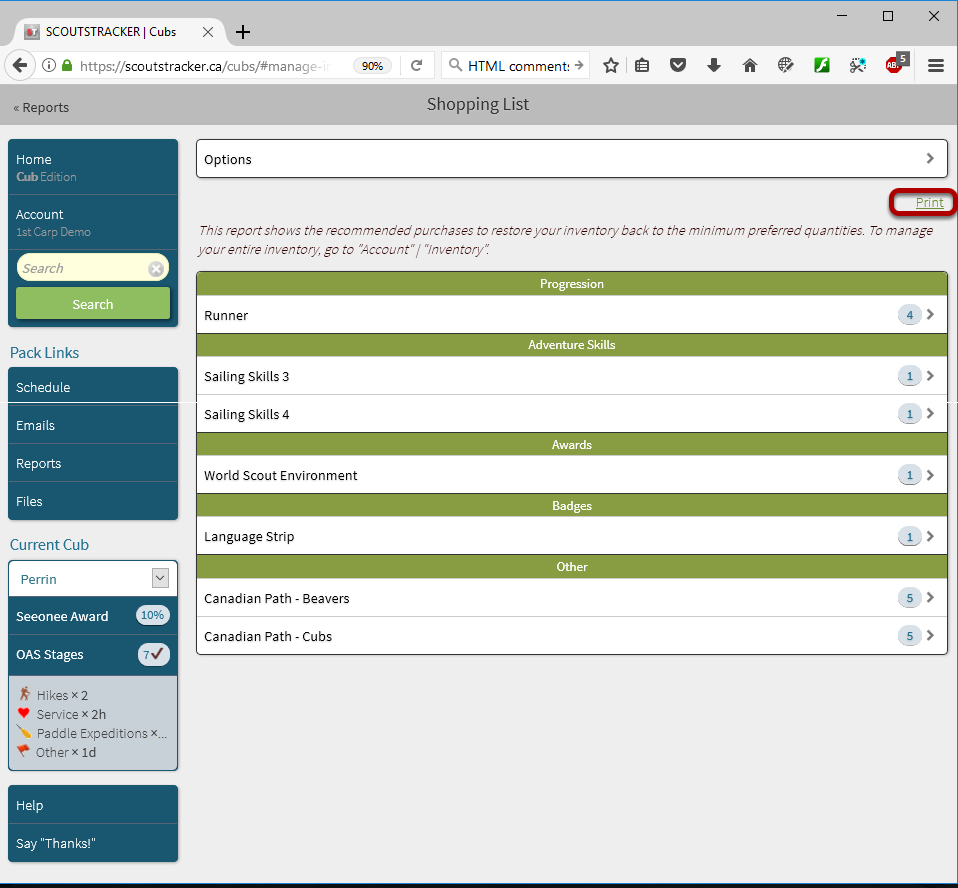
If you're shopping in-person without access to ScoutsTracker, click the Print command to bring a copy.
Update Inventory Stock Levels in ScoutsTracker
Once your purchase is in hand, see How to Update Inventory.
Next Steps
How to Check Who is Ready-to-Demonstrate a Competency